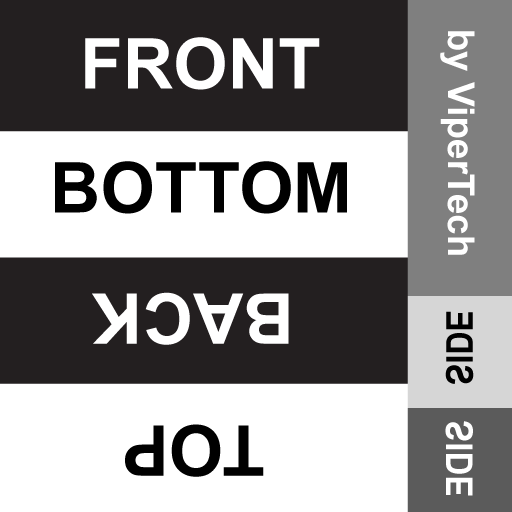Original Post
New Artist
Hello, I would like to get into texture making but I don't know how to start I have made head texture in the past but I want to move onto full sets.
no offence but the default texture templates aren't the best especially the arms because for some reason if you mirror a texture from the left bicep to the right for some reason they're still uneven
so is there a better guide to use or some kind of trick to making everything line up correctly?
I got a graphic tablet today, it's a bamboo one that only cost around $50.00
I am using Paint.net but may update to GIMP. (I am just very familiar with Paint.net that's why I'm hesitant about changing)
no offence but the default texture templates aren't the best especially the arms because for some reason if you mirror a texture from the left bicep to the right for some reason they're still uneven
so is there a better guide to use or some kind of trick to making everything line up correctly?
I got a graphic tablet today, it's a bamboo one that only cost around $50.00
I am using Paint.net but may update to GIMP. (I am just very familiar with Paint.net that's why I'm hesitant about changing)
Last edited by RavWolf; Sep 30, 2016 at 02:35 PM.
Signed and certified by RavWolf: guardian of the underworld.
you have to flip it horizontally and vertically
i think
i don't remember i haven't made anything in a long time
i think
i don't remember i haven't made anything in a long time
[SIGPIC][/SIGPIC]
| Nomad Moderated Message: |
| Be more straightforward with your uplifting messages or I'll fucking skin you alive. |
Use this the right side of that covers the ends when dm'd, that's the reason it looks uneven when mirrored
template
If you have minions in your avy or sig DO NOT REPLY TO MY POSTS