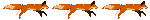Original Post
Problem with sound
When i enter Toribash, the sound effect volume is 0.
When i turn it back on and press "OK" on the Options, i still cant hear sound effects. When i check the options again it's back to 0 again. What's happening?
-EDIT: Sometimes music and sound effects will play but sometimes they dont like i explained above-
When i turn it back on and press "OK" on the Options, i still cant hear sound effects. When i check the options again it's back to 0 again. What's happening?

-EDIT: Sometimes music and sound effects will play but sometimes they dont like i explained above-
Last edited by amielkapo; May 31, 2016 at 07:23 PM.
You sure that the problem is not in your computer? And the possibly reason why the game drops 10 fps or more when you start the game might have something to do with your RAM.
But yeah, try reinstalling the game if you still have the problem.
Or there's something wrong in your audio.
But yeah, try reinstalling the game if you still have the problem.
Or there's something wrong in your audio.
"raawr says the dinosaur right?"
~◆~
[OSHI,TA,OoT,RMO]
Go to C:\Games\Toribash-X.XX(Replace X.XX with the game version you are using) and delete both custom.cfg and default.cfg, if one is missing just skip it.
custom.cfg is the file which holds your game settings, deleting it will cause a default one to be generated.
default.cfg is the default configuration file, delete it just in case sounds are disabled in it, a new one will be generated once you open the game
custom.cfg is the file which holds your game settings, deleting it will cause a default one to be generated.
default.cfg is the default configuration file, delete it just in case sounds are disabled in it, a new one will be generated once you open the game