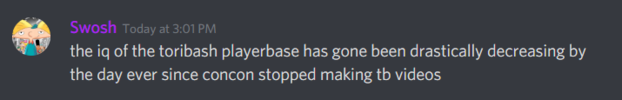Original Post
Sudden Freeze and Can't End Toribash Using Task Manager
Really, this start to annoy me.
I'm not sure if this only happened to me, but sometimes when I'm in a middle of game, the game suddenly freeze(not responding) and can't be terminated even using Task Manager or Task Killer and the process stuck there with 700k ish memory used which is pretty bad since my PC only has 2GB of RAM. I know that I can just restart the PC(which I think the only solution) to solve this problem, but it's just annoying to restart the PC whenever this problem appear plus my PC performance is pretty low and need more time to start. Oh and also I used the Steam version.
Thanks before.
I'm not sure if this only happened to me, but sometimes when I'm in a middle of game, the game suddenly freeze(not responding) and can't be terminated even using Task Manager or Task Killer and the process stuck there with 700k ish memory used which is pretty bad since my PC only has 2GB of RAM. I know that I can just restart the PC(which I think the only solution) to solve this problem, but it's just annoying to restart the PC whenever this problem appear plus my PC performance is pretty low and need more time to start. Oh and also I used the Steam version.
Thanks before.
Hi, if you are using windows 8 or 10 then try this:
Right click your Toribash.exe and go to properties and the go to the compatibility and check the "Run this program in compatibility for: choose Windows 7.
Next thing is to have decent internet. Having slow internet makes you ping obviously, close Youtube or any video streaming tabs if this helps.
Right click your Toribash.exe and go to properties and the go to the compatibility and check the "Run this program in compatibility for: choose Windows 7.
Next thing is to have decent internet. Having slow internet makes you ping obviously, close Youtube or any video streaming tabs if this helps.
Hi, if you are using windows 8 or 10 then try this:
Right click your Toribash.exe and go to properties and the go to the compatibility and check the "Run this program in compatibility for: choose Windows 7.
Next thing is to have decent internet. Having slow internet makes you ping obviously, close Youtube or any video streaming tabs if this helps.
I'm using Windows 7 Home Premium.
There's no download when I was playing, I checked on Resource Manager too and there's no high amount of download in process. And also, if a problem caused by internet connection problem, usually my game gonna run again and pinging after not responding, but this one the game stay not responding.
Control alt remove (the one at the top)
Tab to ur task manager
Page down and tab again to see where u are
If ur on toribash press remove.
Thats how I do it
You can see a Grey box around the program ur currently at on the task Manager. If ur on tb just close it by pressing delete/remove you know, the thing at the top
Tab to ur task manager
Page down and tab again to see where u are
If ur on toribash press remove.
Thats how I do it
You can see a Grey box around the program ur currently at on the task Manager. If ur on tb just close it by pressing delete/remove you know, the thing at the top
I won Clan League 2016 #DidntEvenTry
Back at it again