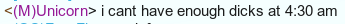I'm trying to model the simplest unrealistic rabbit ever heard of. And I'm Having Trouble.
Anyone know any good tutorials on simple stuff like this?
Direct Links please.
And It has to be ready for rigging and like really smooth. I really need help and fast.
Anyone know any good tutorials on simple stuff like this?
Direct Links please.
And It has to be ready for rigging and like really smooth. I really need help and fast.
My heart just wouldn't be in it, you know? haven't got one.
you want to model a simple, unrealistic, fast, smooth rabbit, that is rig-ready?
easiest way would be via basic objects (ellipse, spheres etc.)
but what your requesting is quite difficult to imagine. (concept sketches GOGOGO!)
boot guy:
by the by, that little point isn't because you're using the knife tool, it's because you're using hypernurbs. Happens sometimes, adjusting the weight can help (google is your friend)
could've been the knife tool, but more likely it was the hypernurbs. boolean is your best option.
easiest way would be via basic objects (ellipse, spheres etc.)
but what your requesting is quite difficult to imagine. (concept sketches GOGOGO!)
boot guy:
by the by, that little point isn't because you're using the knife tool, it's because you're using hypernurbs. Happens sometimes, adjusting the weight can help (google is your friend)
could've been the knife tool, but more likely it was the hypernurbs. boolean is your best option.
Last edited by Stupinator; Jun 8, 2010 at 04:22 PM.
Former Item Forger
How to mirror objects (eg: made half of robot and want an fully)
Adding joint to model (eg: an knee so i controle the knee)
Adding joint to model (eg: an knee so i controle the knee)
The second question can be answered by rigging, a process that makes your model ready to animate with all the limbs being able to move as they are supposed to.
You could search for some rigging tutorials in the T3AL Resources thread.
As for the first question, I might have to search a little for it.
You could search for some rigging tutorials in the T3AL Resources thread.
As for the first question, I might have to search a little for it.
Proud member of [Pandora]
an easy way would be to duplicate the half (ctrl+c then ctrl+v in objects panel) then move the half to the right postion and merge the objects (left click and drag from an empty space over both halves so they are selected then press alt+g. another way would be to drag both halves under a null object, but alt+G does that automatically)