Original Post
[IRC] Tutorial
Wow... just.. wow. Epic backlog treasure. For some reason i never got around to posting this great winner of the IRC tutorial writing contest i hosted way back in July 2008.. two years late is better than never, i guess. So without further ado, here is the winning contribution written by Ethereal:
Option 1
Chatzilla
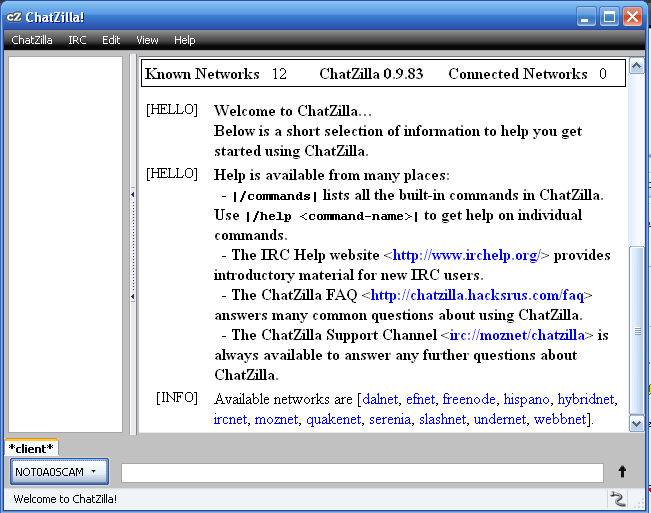
Chatzilla is an IRC addon for the popular web browser Firefox.
You can pick up your copy of Chatzilla from : https://addons.mozilla.org/en-US/firefox/addon/16
After downloading and installing Chatzilla, your Firefox browser will need to restart. For complete Chatzilla instructions, see below.
Option 2
mIRC
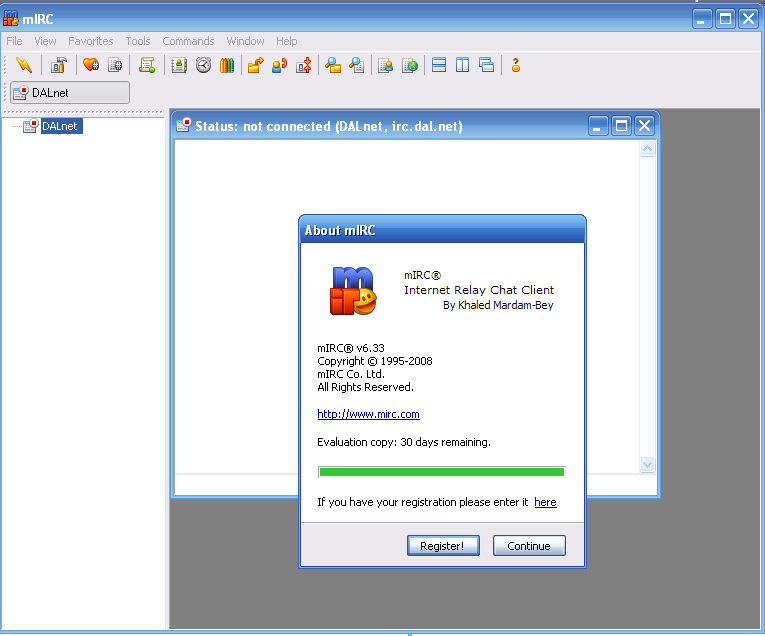
mIRC is probably the most popular IRC client used by most people on the forums. This may be because even though it is called shareware on the website, there are no real restrictions even after the trial period has ended.
You can pick up your copy of mIRC from this website : http://www.mirc.com/get.html
After installing, you will not need to restart your computer, for complete instructions, see below.
Option 3
xChat
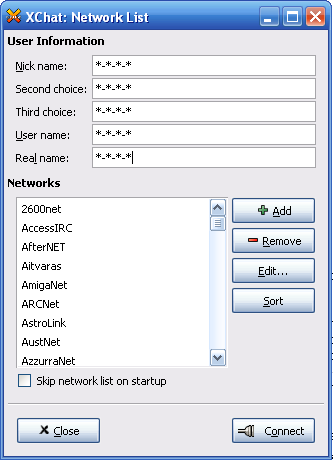
A chat client for both Windows and Linux. This is mostly included for Linux users, as it expires after 30 days on Windows.
You can pick your copy of xChat up from : http://www.xchat.org/download/
After installing, you will not need to restart your computer, for complete instructions, see below.
Option 4
Colloquy

I personally don't own a mac, or know anyone who does, so this client I am recommending strictly from other websites. This also means that I can't do such a detailed connection log as I personally don't have the client.
You can pick up your copy of Colloquy from : http://colloquy.info/downloads.html
If you chose : Chatzilla
When you start chatzilla you will be greeted with this interface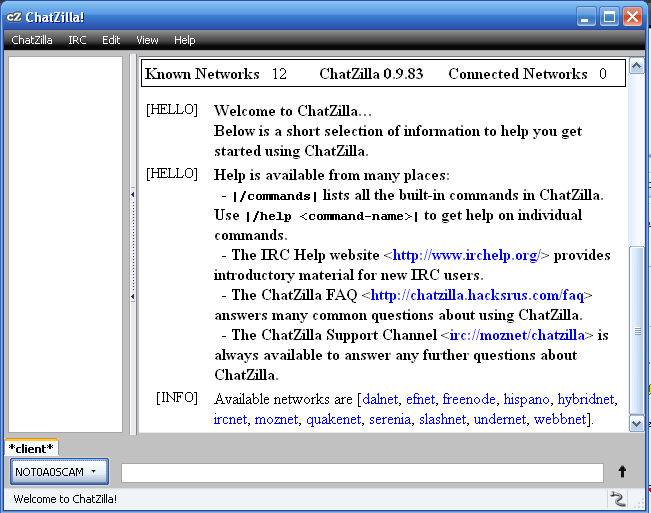
You will probably wish to change your nickname to properly reflect who you are. This can be accomplished using the /nick command or by clicking change nickname in the lower-left corner.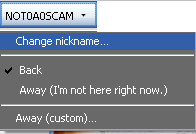 To connect to the Toribash IRC network in chatzilla, you must simply type "/server irc.toribash.com" into the bar, as shown here :
To connect to the Toribash IRC network in chatzilla, you must simply type "/server irc.toribash.com" into the bar, as shown here : 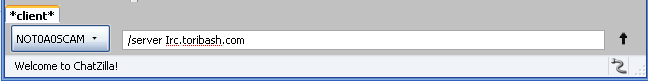 If you don't want to do this every time you start Chatzilla, you can alternatively add IRC://Irc.Toribash.com to the autoURL in the startup tab. The final result looks like this
If you don't want to do this every time you start Chatzilla, you can alternatively add IRC://Irc.Toribash.com to the autoURL in the startup tab. The final result looks like this 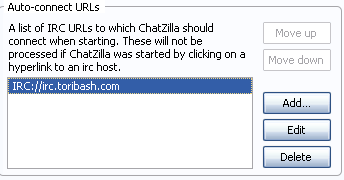
If you chose : mIRC
When you start mIRC you are greeted with the interface shown above. If your trial time has expired, simply wait and the option to use the client will appear. A dialogue box will appear asking for your full name, email and nickname. None of these need be your real information as they will be shared with everyone. To connect to the Toribash IRC channel simply add a new server and make the information the same as this :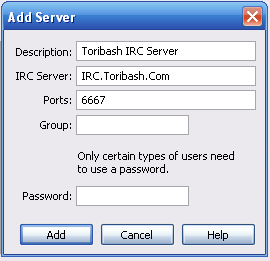
You can find the area for adding a server in the Server option under Connect :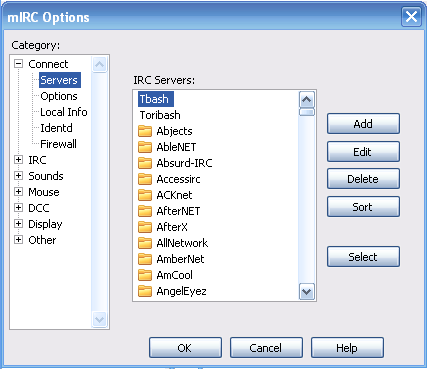
You then click this icon to connect to the server :
If you chose : xChat
When you start xChat you are greeted with the interface shown above. To connect to the Toribash IRC channel in this client click, you guessed it, ADD. Name it something like Toribash, then click the button marked Edit. You will then be shown a list for the server you just added. Click the edit button again here and change it to "irc.toribash.com/6667" The exit out and click connect and your in.
If you chose : Colloquy
I'm afraid that I can't do anything to help you guys as I don't have a mac. I'm sure something like /server irc.toribash.com will work. Maybe add the /6667 on the end.
Important IRC concepts
IRC concepts include, but are not limited to:
channel mode: Channel modes are very important, they help to moderate channels. Channel modes include +K(Swear filter) and +c(No coloured text)
ops: Ops can kick, ban, give another person operator powers and set most channel modes. In most cases, you don't wanna fuck with them
bans: If you get banned, that means you weren't following rules, and you are not allowed into that specific channel.
Kicks: Kicks are the same thing, basically, except you can return right after you're kicked.
IRC opers: IRC Operators can gline, zline, kick, ban, add all channel modes, add operators, owners. They can do almost everything there is to do on a moderation level.
Glines: glines ban a client from the whole entire server.
Hostmasks: [SIZE=”2”]Hostmask refers to an IRC address assigned to a client by the server.[/SIZE]
zline: zline bans a client from the whole entire server
Commands!
Let's start with some simple ones.
/nick - This command changes your nickname. Simple huh?
/join - This lets you join a channel on a server. The most used channel is #Toribash. So to join the channel the command is "/join #Toribash"
/server - This is an important command as this is the command that defines your server. Typing in "/server irc.toribash.com" should always get you on the Toribash irc server.
/leave - This command makes you leave a channel. The syntax is /leave #channelname. For example, to leave the Toribash channel it would be "/leave #toribash"
/hop – This command lets you part, and then rejoin a channel.
IRC Etiquette
On IRC, you come into contact with many different people, with many different views. IRC isn't a place to spam, or flame. It is a place for civilized discussion.
On IRC you should:
1.)Speak clearly
2.)Be polite
3.)Use grammar
4.)Spell correctly
5.)Have respect for others and, especially, ops
6.)Be generally nice
On IRC you should NOT:
1.)Spam
2.)Flame
3.)Act like a retard
4.)Disrespect ANYONE
Thank you for reading this tutorial, I hope it helps you.
You can also use this forums toribash irc chat.
http://forum.toribash.com/chat_view.php?channel=toribash
The Quik-Pik guide to Toribash IRC.
Choosing your IRC ClientOption 1
Chatzilla
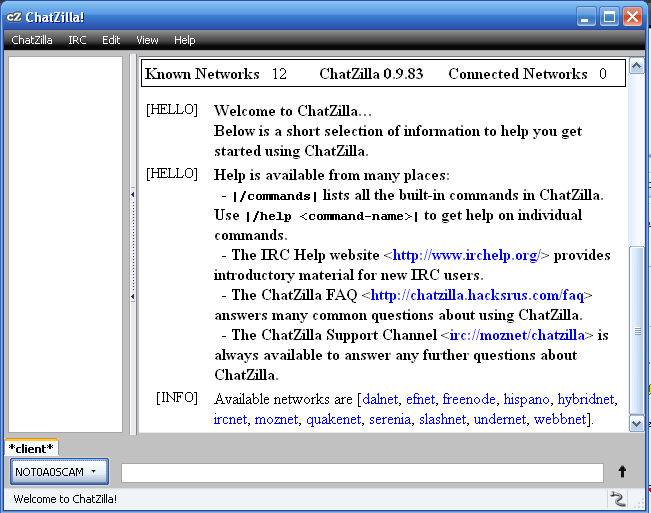
Chatzilla is an IRC addon for the popular web browser Firefox.
You can pick up your copy of Chatzilla from : https://addons.mozilla.org/en-US/firefox/addon/16
After downloading and installing Chatzilla, your Firefox browser will need to restart. For complete Chatzilla instructions, see below.
Option 2
mIRC
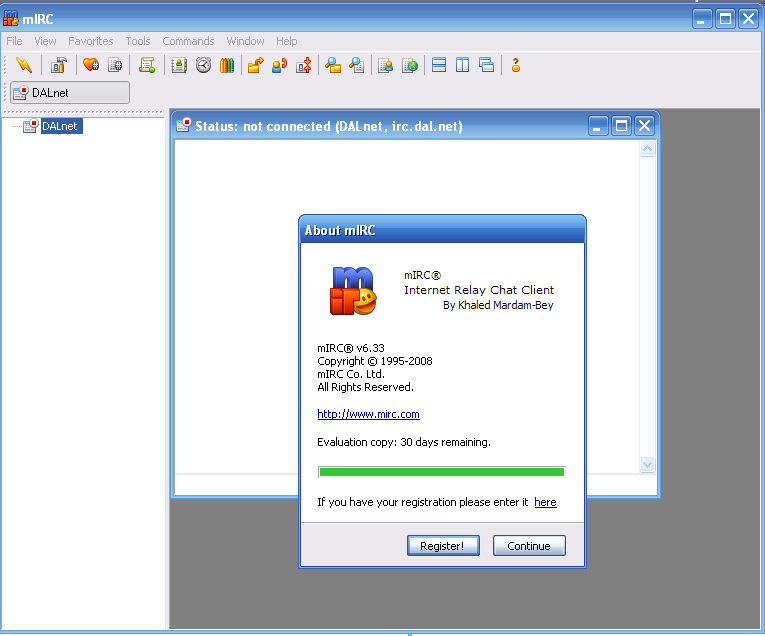
mIRC is probably the most popular IRC client used by most people on the forums. This may be because even though it is called shareware on the website, there are no real restrictions even after the trial period has ended.
You can pick up your copy of mIRC from this website : http://www.mirc.com/get.html
After installing, you will not need to restart your computer, for complete instructions, see below.
Option 3
xChat
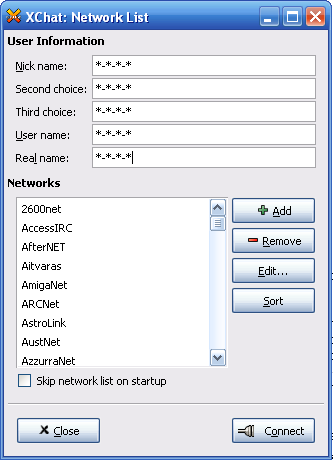
A chat client for both Windows and Linux. This is mostly included for Linux users, as it expires after 30 days on Windows.
You can pick your copy of xChat up from : http://www.xchat.org/download/
After installing, you will not need to restart your computer, for complete instructions, see below.
Option 4
Colloquy

I personally don't own a mac, or know anyone who does, so this client I am recommending strictly from other websites. This also means that I can't do such a detailed connection log as I personally don't have the client.
You can pick up your copy of Colloquy from : http://colloquy.info/downloads.html
If you chose : Chatzilla
When you start chatzilla you will be greeted with this interface
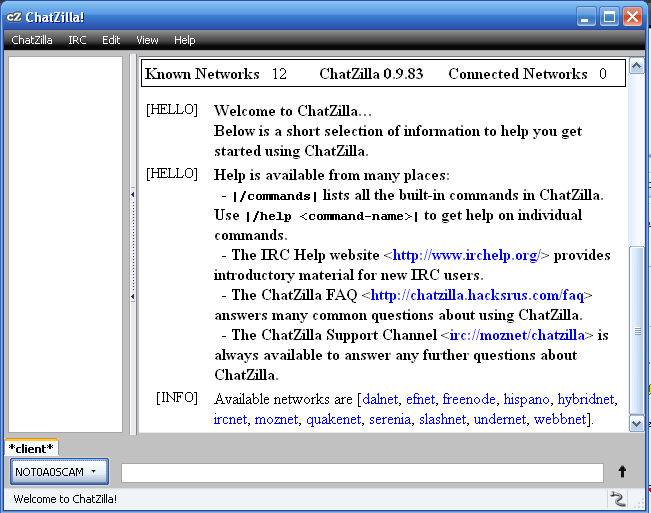
You will probably wish to change your nickname to properly reflect who you are. This can be accomplished using the /nick command or by clicking change nickname in the lower-left corner.
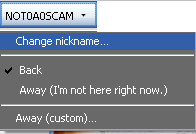 To connect to the Toribash IRC network in chatzilla, you must simply type "/server irc.toribash.com" into the bar, as shown here :
To connect to the Toribash IRC network in chatzilla, you must simply type "/server irc.toribash.com" into the bar, as shown here : 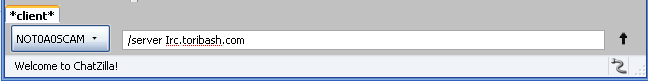 If you don't want to do this every time you start Chatzilla, you can alternatively add IRC://Irc.Toribash.com to the autoURL in the startup tab. The final result looks like this
If you don't want to do this every time you start Chatzilla, you can alternatively add IRC://Irc.Toribash.com to the autoURL in the startup tab. The final result looks like this 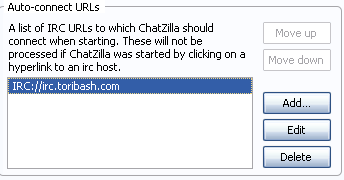
If you chose : mIRC
When you start mIRC you are greeted with the interface shown above. If your trial time has expired, simply wait and the option to use the client will appear. A dialogue box will appear asking for your full name, email and nickname. None of these need be your real information as they will be shared with everyone. To connect to the Toribash IRC channel simply add a new server and make the information the same as this :
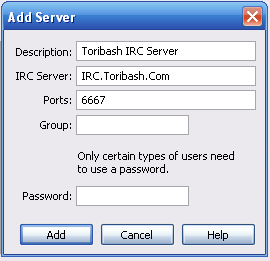
You can find the area for adding a server in the Server option under Connect :
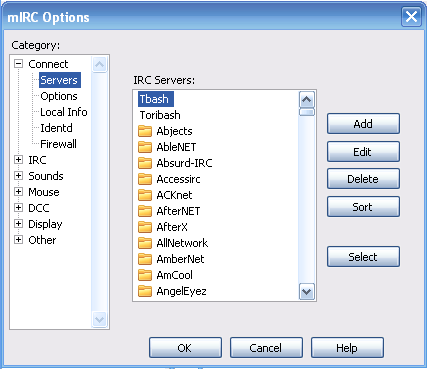
You then click this icon to connect to the server :

If you chose : xChat
When you start xChat you are greeted with the interface shown above. To connect to the Toribash IRC channel in this client click, you guessed it, ADD. Name it something like Toribash, then click the button marked Edit. You will then be shown a list for the server you just added. Click the edit button again here and change it to "irc.toribash.com/6667" The exit out and click connect and your in.
If you chose : Colloquy
I'm afraid that I can't do anything to help you guys as I don't have a mac. I'm sure something like /server irc.toribash.com will work. Maybe add the /6667 on the end.
Important IRC concepts
IRC concepts include, but are not limited to:
channel mode: Channel modes are very important, they help to moderate channels. Channel modes include +K(Swear filter) and +c(No coloured text)
ops: Ops can kick, ban, give another person operator powers and set most channel modes. In most cases, you don't wanna fuck with them
bans: If you get banned, that means you weren't following rules, and you are not allowed into that specific channel.
Kicks: Kicks are the same thing, basically, except you can return right after you're kicked.
IRC opers: IRC Operators can gline, zline, kick, ban, add all channel modes, add operators, owners. They can do almost everything there is to do on a moderation level.
Glines: glines ban a client from the whole entire server.
Hostmasks: [SIZE=”2”]Hostmask refers to an IRC address assigned to a client by the server.[/SIZE]
zline: zline bans a client from the whole entire server
Commands!
Let's start with some simple ones.
/nick - This command changes your nickname. Simple huh?
/join - This lets you join a channel on a server. The most used channel is #Toribash. So to join the channel the command is "/join #Toribash"
/server - This is an important command as this is the command that defines your server. Typing in "/server irc.toribash.com" should always get you on the Toribash irc server.
/leave - This command makes you leave a channel. The syntax is /leave #channelname. For example, to leave the Toribash channel it would be "/leave #toribash"
/hop – This command lets you part, and then rejoin a channel.
IRC Etiquette
On IRC, you come into contact with many different people, with many different views. IRC isn't a place to spam, or flame. It is a place for civilized discussion.
On IRC you should:
1.)Speak clearly
2.)Be polite
3.)Use grammar
4.)Spell correctly
5.)Have respect for others and, especially, ops
6.)Be generally nice
On IRC you should NOT:
1.)Spam
2.)Flame
3.)Act like a retard
4.)Disrespect ANYONE
Thank you for reading this tutorial, I hope it helps you.
You can also use this forums toribash irc chat.
http://forum.toribash.com/chat_view.php?channel=toribash
Last edited by Ezeth; Apr 19, 2011 at 06:26 PM.
«
Previous Thread
|
Next Thread
»




