Okie
First, click "Go Advanced" just under the area you are writing the post. If you are already here then no need for this
https://gyazo.com/54e220fdd62b7bf64f8f7dce9e04f174
Then scroll down to the "Manage Attachments" Button near the bottom.
https://gyazo.com/263290b47da6f39fd0238dd6ffb33344
Click that and click "Choose File" > Find the file in it's normal location, which if you're using steam which would be here: https://gyazo.com/1a43c161b0b84d1dd689b1e3a9d230f
or if you're using the standalone, it would be here: https://gyazo.com/0398e1b1dde01e47e645e8e30f291635
If you need anymore help, just lemme know.
I will probably upload these to a image hosting site and make them visible here for ease
First, click "Go Advanced" just under the area you are writing the post. If you are already here then no need for this
https://gyazo.com/54e220fdd62b7bf64f8f7dce9e04f174
Then scroll down to the "Manage Attachments" Button near the bottom.
https://gyazo.com/263290b47da6f39fd0238dd6ffb33344
Click that and click "Choose File" > Find the file in it's normal location, which if you're using steam which would be here: https://gyazo.com/1a43c161b0b84d1dd689b1e3a9d230f
or if you're using the standalone, it would be here: https://gyazo.com/0398e1b1dde01e47e645e8e30f291635
If you need anymore help, just lemme know.
I will probably upload these to a image hosting site and make them visible here for ease
(im)
Go to Advanced, then scroll down to manage attachments.
Then you'll need to access your replay folder. Usually, it goes to Computer>Games>Toribash>Replays>Then select your replay.
Then you'll need to access your replay folder. Usually, it goes to Computer>Games>Toribash>Replays>Then select your replay.
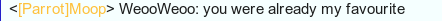
"Dear reader, I hope this email finds you before I do."
In a reply
You go to manage attachments,Then program 86x files or whatever,Then steam,Then steamapps,then common,then toribash,then replays  ,What you do is you go to your tb folder,And look for replays then click the ones you wanna place.
,What you do is you go to your tb folder,And look for replays then click the ones you wanna place.
 ,What you do is you go to your tb folder,And look for replays then click the ones you wanna place.
,What you do is you go to your tb folder,And look for replays then click the ones you wanna place.



