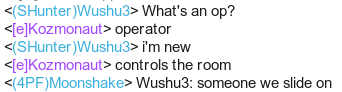Original Post
MyBackup.tib
Ok, this file is 4.76 GB big in my recovery drive, what happens if I delete it, and can I delete it? Or is it a important file?
It's pretty much used to help make a complete backup of your PC. As it contains possibly all your stored information.
I might be wrong, but if so, feel free to correct me.
Well, it is in my recovery drive, which is apart of my c:/ drive, the main drive. But honestly, I don't need a backup since I am about to get a better hard drive anyway... I might just wait until the new hard drive comes in before deleting it, incase i fuck up this hard drive doing it lol