Original Post
How to upload a file on your post (With pictures)
I have become tired of people asking everywhere how to post a replay.
So I decided to do this.
Step 1.
Click Post Reply at the top/bottom of the thread.

If you are editing a post, click Go Advanced on the bottom right corner of the edit field.
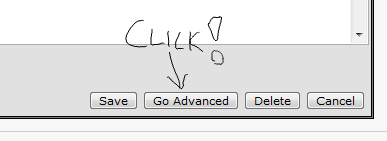
You can not upload files from the Quick Reply field at the bottom of the page.
Step 2.
Scroll down and click Manage Attachments.
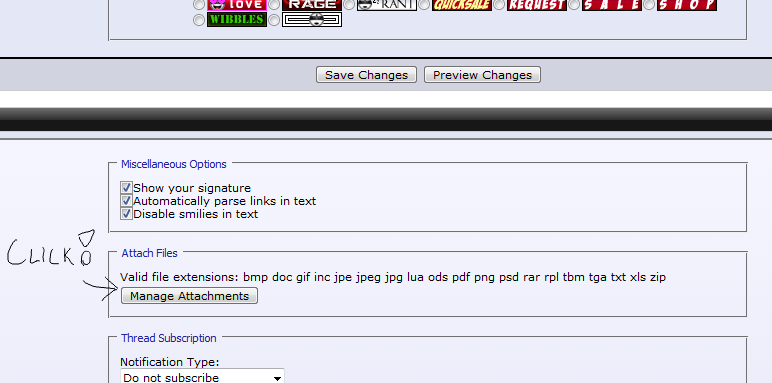
Step 3.
Click the top-most Choose... button from the pop-up.
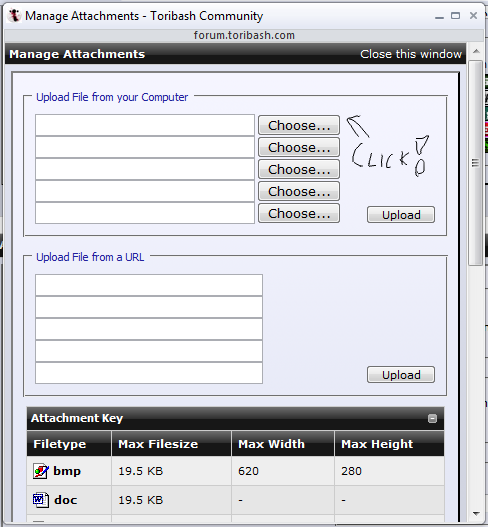
Step 4.
Find the file you want to upload from your computer and press Upload.
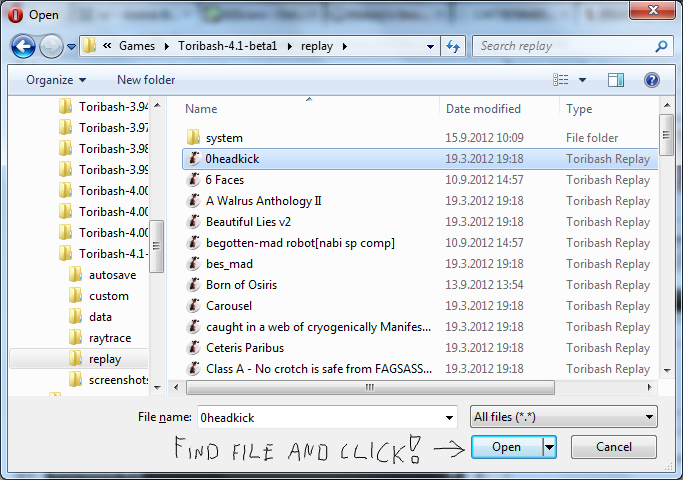
Step 5.
Press Upload. If you want to upload more files, simply click an other Choose... button and repeat step 4.
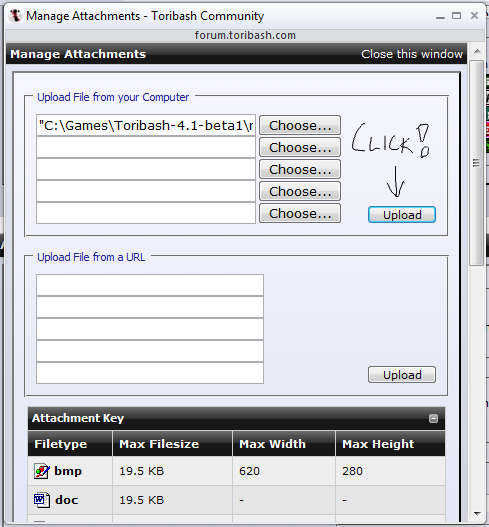
...And now just press Submit Reply or Save Changes and you're done. The file will appear at the bottom of your post. I uploaded the famous 0headkick.rpl on this thread, you can check how it looks like.
If you want to add more replays later, simply click Manage Attachments and you'll be able to.
At the bottom of Manage Attachments window there is a table of what you can upload and what is the max filesize, though you will most likely not need to check this out at all.
For pictures you might not want to use the Toribash uploader since it tends to make it look like crap. Instead, you should use http://www.tinypic.com/ . It's free, simple, quick and you don't need to register.
The end.
If I have forgotten something, please PM me or post here.
If you have questions about this, post here or PM to me and I shall put the question here.
So I decided to do this.
How to upload a file
Step 1.
Click Post Reply at the top/bottom of the thread.

If you are editing a post, click Go Advanced on the bottom right corner of the edit field.
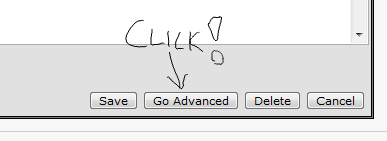
You can not upload files from the Quick Reply field at the bottom of the page.
Step 2.
Scroll down and click Manage Attachments.
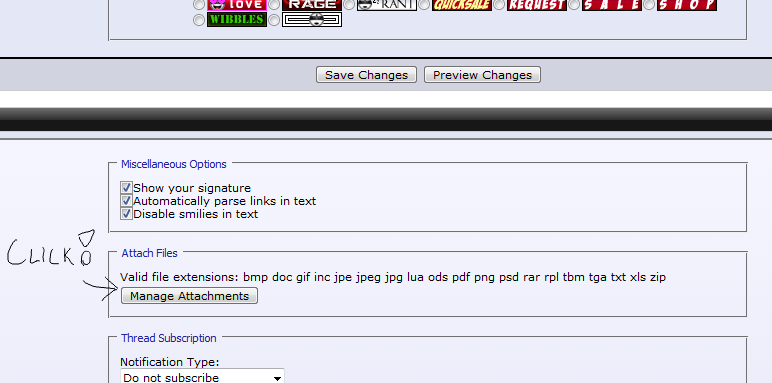
Step 3.
Click the top-most Choose... button from the pop-up.
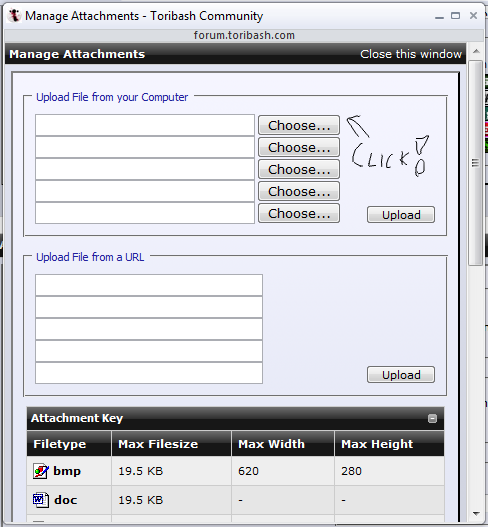
Step 4.
Find the file you want to upload from your computer and press Upload.
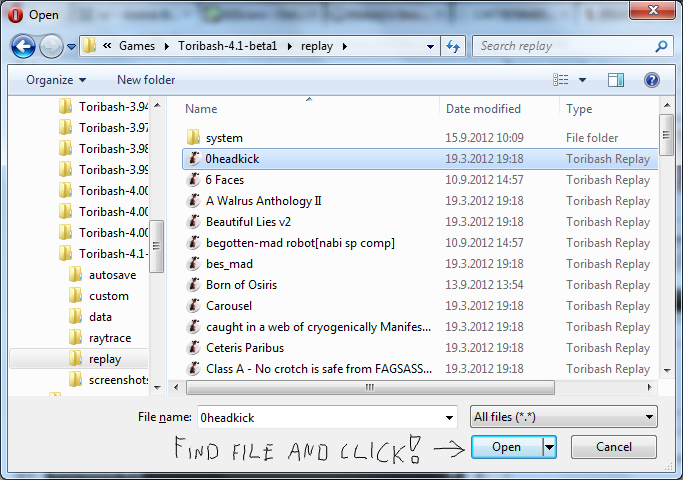
Step 5.
Press Upload. If you want to upload more files, simply click an other Choose... button and repeat step 4.
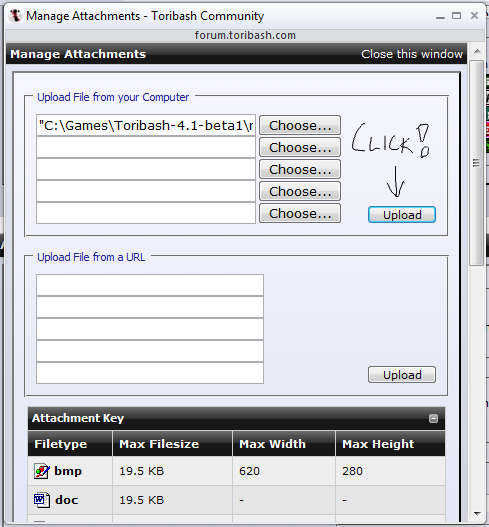
...And now just press Submit Reply or Save Changes and you're done. The file will appear at the bottom of your post. I uploaded the famous 0headkick.rpl on this thread, you can check how it looks like.
If you want to add more replays later, simply click Manage Attachments and you'll be able to.
At the bottom of Manage Attachments window there is a table of what you can upload and what is the max filesize, though you will most likely not need to check this out at all.
For pictures you might not want to use the Toribash uploader since it tends to make it look like crap. Instead, you should use http://www.tinypic.com/ . It's free, simple, quick and you don't need to register.
The end.
If I have forgotten something, please PM me or post here.
If you have questions about this, post here or PM to me and I shall put the question here.
Last edited by Tonakai; Sep 16, 2012 at 03:08 PM.
«
Previous Thread
|
Next Thread
»




