Original Post
[TUT] Essential BBCodes
[b], [i], [u] Bold / Italic / Underline
[color] Color
[size] Size
[font] Font
[highlight] Highlight
[left], [right], [center] Left / Right / Center[indent] Indent
[email] Email Linking
[url] URL Hyperlinking
[thread] Thread Linking
[post] Post Linking
[list] Bulleted Lists / Advanced Lists
[img] Images
[code] Code
[php] PHP Code
[html] HTML Code
[quote] Quote
[noparse] Stop BB Code Parsing
[attach] Attachment
[sigpic] Signature Picture
[s] strike-through
[youtube] YouTube
To use the tag, add the tag from above, insert your tag and close it by doing this:
[/b] [/code] etc.
Image codes require the image location. Right click an image and select "Copy Image Location" to get it. Then paste it between [img] tags.
[sigpic] requires ToriPrime, purchaseable for $10USD. This allows you to have a sigpic and a custom user title.
[color] Color
[size] Size
[font] Font
[highlight] Highlight
[left], [right], [center] Left / Right / Center[indent] Indent
[email] Email Linking
[url] URL Hyperlinking
[thread] Thread Linking
[post] Post Linking
[list] Bulleted Lists / Advanced Lists
[img] Images
[code] Code
[php] PHP Code
[html] HTML Code
[quote] Quote
[noparse] Stop BB Code Parsing
[attach] Attachment
[sigpic] Signature Picture
[s] strike-through
[youtube] YouTube
To use the tag, add the tag from above, insert your tag and close it by doing this:
[/b] [/code] etc.
Image codes require the image location. Right click an image and select "Copy Image Location" to get it. Then paste it between [img] tags.
[sigpic] requires ToriPrime, purchaseable for $10USD. This allows you to have a sigpic and a custom user title.
Last edited by carl; Jan 22, 2010 at 08:09 PM.
<lumpysolo> ermergerd it's jalis <lumpysolo> love u too jalis <3
<jalis> you are worthless <jalis> ignored for my sanity
<jalis> you are worthless <jalis> ignored for my sanity
Enabling the "enhanced interface" for posting which will look like this:
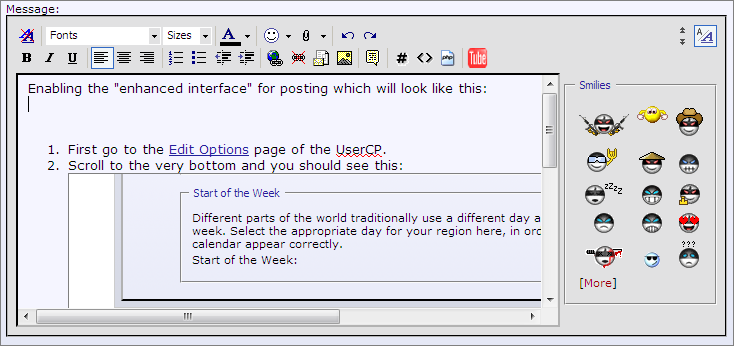
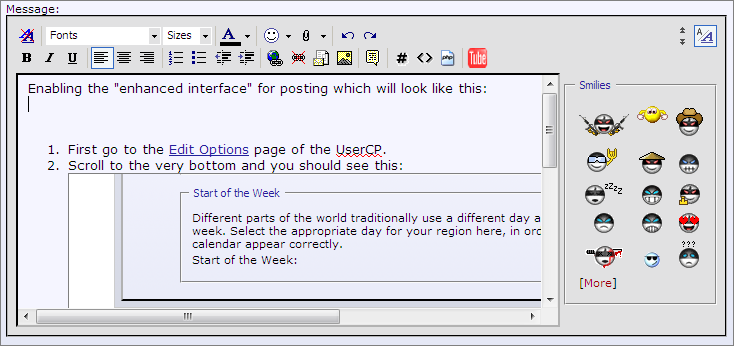
- First go to the Edit Options page of the UserCP.
- Scroll to the very bottom and you should see this:
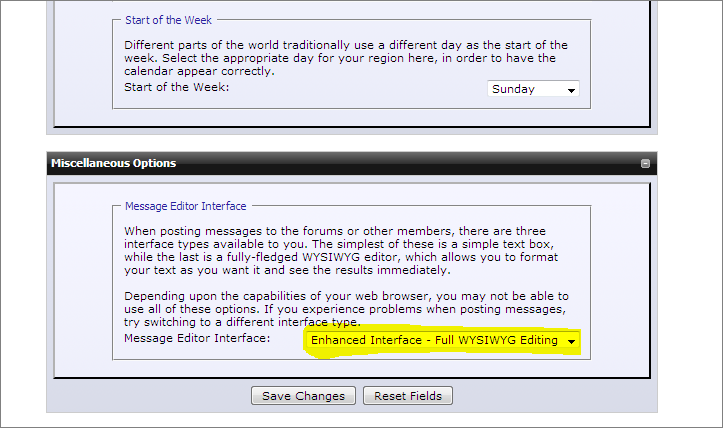
- Click on the dropdown and change it to "Enhanced Interface - Full WYSIWYG Editing"
- Click "Save Changes"
Last edited by Blam; Jan 23, 2010 at 02:20 AM.
:D
Do you no if there is any reason, that Google Chrome works in BBCode regardless of the interface picked. Mine is set on WYSIWYG, but Chrome forces it to be done through BBCode.
Nope, it's the same with me too.
[SIGPIC][/SIGPIC]
Proud Member Of [Evil]
Love Lempika For Making My Avatar and Signature
[21:27] <+siku> huge penis in War's mouth
[21:27] <+siku> are you still confused?
[21:27] <+siku> penis gently sliding deeper in war's mouth
[21:27] <+siku> are you still confused
[21:27] <Xtreme> not anymore :D
Proud Member Of [Evil]
Love Lempika For Making My Avatar and Signature
[21:27] <+siku> huge penis in War's mouth
[21:27] <+siku> are you still confused?
[21:27] <+siku> penis gently sliding deeper in war's mouth
[21:27] <+siku> are you still confused
[21:27] <Xtreme> not anymore :D


