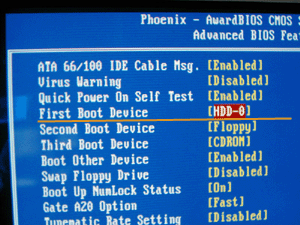Original Post
building computer bios/first run help (PLEASE)
hi guys i need help.
how do i get my brand new constructed gaming computer up and running?
do i just put in windows 7 disc?
how do i get my brand new constructed gaming computer up and running?
do i just put in windows 7 disc?
Tor1g0d embodied as a noob. Hey, atleast i'm back and nice!
okay im doing it usb, i select it as boot device... still doesnt work. i mounted the iso onto the flashdrive directly
-----
it says reboot or select proper boot device
theres also 2 options for the usb
theres one with uehf and one without
-----
it says reboot or select proper boot device
theres also 2 options for the usb
theres one with uehf and one without
Last edited by Dothgar; Apr 3, 2014 at 11:10 PM.
Reason: <24 hour edit/bump
Tor1g0d embodied as a noob. Hey, atleast i'm back and nice!