Original Post
[SOLVED] How to make words give link in signature
Ive seen that you can click on a word, and it sends you to a link in the signature. How do you do that?
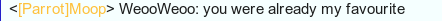
"Dear reader, I hope this email finds you before I do."
Highlight the word then click the globe icon to place a link.
Chickster: I literally don't know why I did it.
Works both ways
You can also use [URL="<link>"]<word>[/URL ]
You can also use [URL="<link>"]<word>[/URL ]
Chickster: I literally don't know why I did it.





