Original Post
Help! Textures!
Excuse me! How can I make and see 256x256 or higher definition textures, without having the items?
You can make them with programs like, GIMP 2.6 or, Photoshop. You can preview them by saving them as .tga files, making a new folder in your Toribash custom, and putting the files there. Then go into single player, /download "filename" /lp 0 "filename" and wala there's you're preview. If you need any more info PM me.
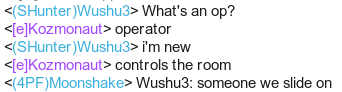
Pushing powder down my musket so I may smite another opp.
I put a switch and a beam on my blunderbuss, your hood is not safe.
Hes not asking that mwah hes asking about the quality items i think
well... just go to image/image size/ 128x128
and you still retain same quality (iv only tried with 256x 256 so far)
Enjoy also if you have gimp you can make a 512(height)x1024(width) texture and then resize layers to 512x 512 and then go to image/canvas size 512x512 and then resize to 128x128 or 256x256 and it makes it so when you make heads if you want compressed lines you have more room for detail.
well... just go to image/image size/ 128x128
and you still retain same quality (iv only tried with 256x 256 so far)
Enjoy also if you have gimp you can make a 512(height)x1024(width) texture and then resize layers to 512x 512 and then go to image/canvas size 512x512 and then resize to 128x128 or 256x256 and it makes it so when you make heads if you want compressed lines you have more room for detail.

Once you have made the textures, you put them in your customs folder (best if you use ukes custom folder). The only thing you need to make sure is that you name the files correctly.
If you name the file r_foot.tga then what ever texture that tga is will be on the right foot etc etc... That I know will work for 128x128 texts.
I am not sure if the 512x512 or 256x256 texts use different file names.
Next time you go into freeplay the texts will appear on uke.
@Mwah: If you don't have the items what is there to download?
If you name the file r_foot.tga then what ever texture that tga is will be on the right foot etc etc... That I know will work for 128x128 texts.
I am not sure if the 512x512 or 256x256 texts use different file names.
Next time you go into freeplay the texts will appear on uke.
Excuse me! How can I make and see 256x256 or higher definition textures, without having the items?
@Mwah: If you don't have the items what is there to download?
Last edited by Fish; Jun 22, 2010 at 04:18 AM.
Hes not asking that mwah hes asking about the quality items i think
well... just go to image/image size/ 128x128
and you still retain same quality (iv only tried with 256x 256 so far)
Enjoy also if you have gimp you can make a 512(height)x1024(width) texture and then resize layers to 512x 512 and then go to image/canvas size 512x512 and then resize to 128x128 or 256x256 and it makes it so when you make heads if you want compressed lines you have more room for detail.
No, he wasn't re-read his sentence.
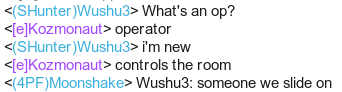
Pushing powder down my musket so I may smite another opp.
I put a switch and a beam on my blunderbuss, your hood is not safe.



