Original Post
Razer Lachesis double click problem :s
i hope this is the right forum to get some help...
im using now over 1 year a Rater lachesis and it worked fine for around 9 months, then is started randomly double clicking if i only make one click, first it was 1 of 100 clicks or such, but now i have it sometimes 10-20 clicks in a row that i click once but the mouse is clicking twice... mainly happening at games (where i hate it the most.) a friend told me there is a program that can avoid it, but he forgot the name. (he got the same problem with a Razer Naga.)
does anyone know the program or other way to fix this up?
(if im already askin i have a small other question.)
i installed the driver for the razer lachesis (Which is needed to change the glowing colours of it!!) but if i try to change the colours it says the mouse isnt connected to my computer, but it is... i also can change the DPI level´s which i can switch with 2 buttons on the mouse, but whyever it doesnt work to change the light :c... maybe anyone know´s here an answer too..
all other stuff on the mouse works fine and i have no problem´s...
im using now over 1 year a Rater lachesis and it worked fine for around 9 months, then is started randomly double clicking if i only make one click, first it was 1 of 100 clicks or such, but now i have it sometimes 10-20 clicks in a row that i click once but the mouse is clicking twice... mainly happening at games (where i hate it the most.) a friend told me there is a program that can avoid it, but he forgot the name. (he got the same problem with a Razer Naga.)
does anyone know the program or other way to fix this up?
(if im already askin i have a small other question.)
i installed the driver for the razer lachesis (Which is needed to change the glowing colours of it!!) but if i try to change the colours it says the mouse isnt connected to my computer, but it is... i also can change the DPI level´s which i can switch with 2 buttons on the mouse, but whyever it doesnt work to change the light :c... maybe anyone know´s here an answer too..
all other stuff on the mouse works fine and i have no problem´s...
Parrot | Tabby | Nike | [Midnight] | Foxy | Deridor | Joel
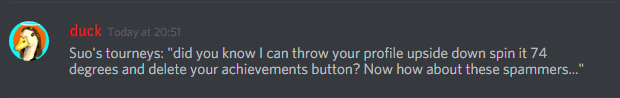
Helping admins since 2013 (Can't ya'll leave this alone?)
Reta's Bitch, Property of Kriegery, Bribed by Bird, Tinerr 4 President.
Awaken, awaken, awaken, awaken. Take the land, that must be taken. Awaken, awaken, awaken, awaken. Devour worlds, smite forsaken
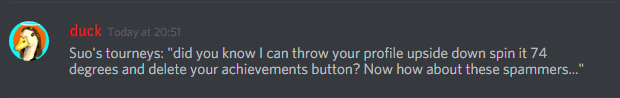
Helping admins since 2013 (Can't ya'll leave this alone?)
Reta's Bitch, Property of Kriegery, Bribed by Bird, Tinerr 4 President.
Awaken, awaken, awaken, awaken. Take the land, that must be taken. Awaken, awaken, awaken, awaken. Devour worlds, smite forsaken
Oh, so the awesome, best, most expensive GAMER razer kinda sucks? hmm...whatever, those leds must be pretty important.
anyways, check the mouse in another computer, just to see wether it is a software, or hardware problem.
never said that they suck, but jea your right :/
tested it on my laptop, same problem..
Parrot | Tabby | Nike | [Midnight] | Foxy | Deridor | Joel
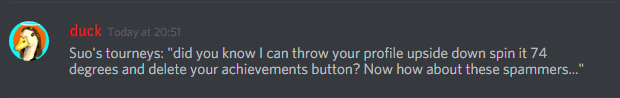
Helping admins since 2013 (Can't ya'll leave this alone?)
Reta's Bitch, Property of Kriegery, Bribed by Bird, Tinerr 4 President.
Awaken, awaken, awaken, awaken. Take the land, that must be taken. Awaken, awaken, awaken, awaken. Devour worlds, smite forsaken
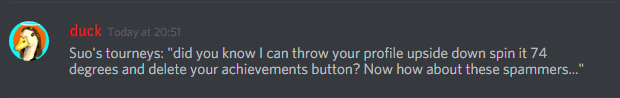
Helping admins since 2013 (Can't ya'll leave this alone?)
Reta's Bitch, Property of Kriegery, Bribed by Bird, Tinerr 4 President.
Awaken, awaken, awaken, awaken. Take the land, that must be taken. Awaken, awaken, awaken, awaken. Devour worlds, smite forsaken
After searching around a bit on the net, I've found a few solutions from another forum.
This one is probably the best solution, but I haven't tested it so I'm not sure how well it will work.
This is the 2nd solution I found, but this guy had the Copperhead, not the Lachesis. Be careful though, doing this method will void the warranty on your mouse, which brings me to my next solution.
If your warranty already expired, (which it shouldn't have, I'm pretty sure Razer products come with a 2-year warranty), then your only option left is to buy a new mouse.
Hope this helped!
EDIT: I read on the same forum that some guy used WD40 to fix the problem. Basically oil
Originally Posted by roninBond
found from the internet that it can be fixed by changing registry to enable "Detect Accidental Double Clicks".
http://www.myblogmix.com/budu/fixed-...-click-problem
Hope this helps!
This one is probably the best solution, but I haven't tested it so I'm not sure how well it will work.
Originally Posted by kayebeast
FIXED, I managed to fix my copperhead last night after its been sat under my desk for the past 4 months with doubleclick problem. I peeled off the lower slider foot, removed the QC sticker off the screw, removed the screw and took the top off the mouse. inside, under the faulty button (left mouse button for me) there is a little black box with a small thin white button on top. i very carefully lifted the black box slightly off its connection with a small flathead screwdriver then pushed it back down again. i did this with the mouse plugged in to usb blue lights on and everything. it stopped double clicking instantly, hope this works for anyone else. let me know.
I can now use my razer again. wooooooooooooooooo
This is the 2nd solution I found, but this guy had the Copperhead, not the Lachesis. Be careful though, doing this method will void the warranty on your mouse, which brings me to my next solution.
Originally Posted by Nemesis181188
I have the same problem.It's best you go claim warranty
If your warranty already expired, (which it shouldn't have, I'm pretty sure Razer products come with a 2-year warranty), then your only option left is to buy a new mouse.
Hope this helped!
EDIT: I read on the same forum that some guy used WD40 to fix the problem. Basically oil
Last edited by Faint; Oct 22, 2012 at 10:21 AM.
After searching around a bit on the net, I've found a few solutions from another forum.
This one is probably the best solution, but I haven't tested it so I'm not sure how well it will work.
This is the 2nd solution I found, but this guy had the Copperhead, not the Lachesis. Be careful though, doing this method will void the warranty on your mouse, which brings me to my next solution.
If your warranty already expired, (which it shouldn't have, I'm pretty sure Razer products come with a 2-year warranty), then your only option left is to buy a new mouse.
Hope this helped!
oke thanx, yea i have still warranty but i wouldve first look for some other stuff..
the link in the first thing didnt works, says what i search isnt existing..
2nd thing well im not sure if i should try this or not. but i think better not.. may ill broke more then it is already :/
but thanks for trying to help me ^^
Parrot | Tabby | Nike | [Midnight] | Foxy | Deridor | Joel
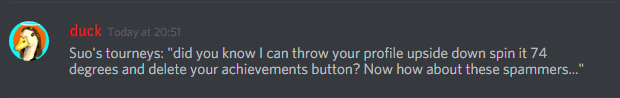
Helping admins since 2013 (Can't ya'll leave this alone?)
Reta's Bitch, Property of Kriegery, Bribed by Bird, Tinerr 4 President.
Awaken, awaken, awaken, awaken. Take the land, that must be taken. Awaken, awaken, awaken, awaken. Devour worlds, smite forsaken
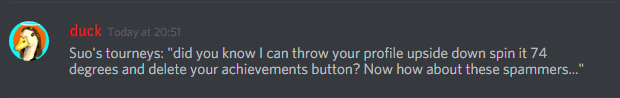
Helping admins since 2013 (Can't ya'll leave this alone?)
Reta's Bitch, Property of Kriegery, Bribed by Bird, Tinerr 4 President.
Awaken, awaken, awaken, awaken. Take the land, that must be taken. Awaken, awaken, awaken, awaken. Devour worlds, smite forsaken





