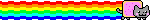Original Post
Textures
So i have full textures on joints and body but in game it only shows me the texture of my head
Flames are also broken for me i dont even own fpt but t shows up in fpt
It also doesnt fully show the flames like 1 flame is missing
Flames are also broken for me i dont even own fpt but t shows up in fpt
It also doesnt fully show the flames like 1 flame is missing
SOMTHING NEW SOMETHING NEW
Go to your customs folder and delete youre player name "Sunther" then /dl yourself in game, maybe that will work.
I mean delete everything in the folder "sunther"
I mean delete everything in the folder "sunther"
How do i go to the custom folder?
-----
Do i have to delete EVERYTHING? Is there a chance it could fuck up my game even more?
-----
Do i have to delete EVERYTHING? Is there a chance it could fuck up my game even more?
Last edited by Sunther; Mar 2, 2017 at 01:20 AM.
Reason: <24 hour edit/bump
SOMTHING NEW SOMETHING NEW
the custom folder holds the asthetics of the tori corresponding to a certain username. if you dl someone, it replaces the old custom folder with the one from the database. if you delete it all it would look like the classic tori
art horder. i like art.
mod requests: https://discord.gg/VEYqUSU
mod requests: https://discord.gg/VEYqUSU
Where do i find the custom folder i asked is it in the steam library or do i go in options in game
SOMTHING NEW SOMETHING NEW