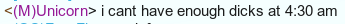For gabiel's donation the script is now released. Mods please change title to "[REL] Faked Shaders".
The script may not properly work in Toribash versions older than 3.86.
Download "shader.lua" and "shader.zip" to your script folder. Unzip the "shader.zip" there.
Use command "/ec shader ***" to switch shaders. Eg.
Creating your own shaders:/ec shader default
The shaders are txt-files stored in "toribash\data\script\shader\". "tutorial.txt" tells you the basics on how the different values affect the shader. Maybe someone could write a proper tutorial on how to edit the shaders, I can assist with it.
Depending on shader moving the camera far from the toris may not look too good.
Tell me if you face any errors.
If the shader glitches on a specific mod you need to tell me the name of the mod and I'll fix it for the next version
Thank you so much, and great work. This has to be the best script ever. By far. :O
poo
I must say this is one of the best scripts i've seen in toribash. Great job, I love it. +rep
For gabiel's donation the script is now released. Mods please change title to "[REL] Faked Shaders".
The script may not properly work in Toribash versions older than 3.86.
Download "shader.lua" and "shader.zip" to your script folder. Unzip the "shader.zip" there.
Use command "/ec shader ***" to switch shaders. Eg.
Creating your own shaders:/ec shader default
The shaders are txt-files stored in "toribash\data\script\shader\". "tutorial.txt" tells you the basics on how the different values affect the shader. Maybe someone could write a proper tutorial on how to edit the shaders, I can assist with it.
Depending on shader moving the camera far from the toris may not look too good.
Tell me if you face any errors.
If the shader glitches on a specific mod you need to tell me the name of the mod and I'll fix it for the next version
Yea i see this in the client and it looks MUCH better than the screenshots

But what i meant by the menu is something like this:
http://forum.toribash.com/showthread...der+maker+menu
So the shader maker is built in the script with like a menu or some sorts, this way for those non-scripting people out there to make the process of fixing and simplifying, well simpler :/
Last edited by MOBI; Mar 16, 2010 at 01:38 AM.
for everyone that it isnt working for: i found that when unzipped that the shader folder is inside another folder called shader. so itd be data>scripts>shader>shader. just copy the second shader folder to the scripts folder and it should work