Original Post
Issue(s) while starting toribash
So I have an issue when I first load up toribash.
It just stays like this for an unlimited amount of time until I repetitively press the exit button.
Hard link if the image does not work.
I have tried different versions(4.9, 4.95, 5.02, 5.1, 5.11) and all produce the same error.
Before this happened I was able to get ingame and when I played one match it went fine, but when the next person was brought up to fight me after the replay, there was a pause and a crash.
I spoke to Lite and he suggested I update my drivers, which I have done but the same error(s) prevails me even now.
To do my job mainly I need to be ingame, but I cannot while being incapacitated like this.
Any ideas/tips you can help me with?
It just stays like this for an unlimited amount of time until I repetitively press the exit button.
White screen of NR
Hard link if the image does not work.
I have tried different versions(4.9, 4.95, 5.02, 5.1, 5.11) and all produce the same error.
Before this happened I was able to get ingame and when I played one match it went fine, but when the next person was brought up to fight me after the replay, there was a pause and a crash.
I spoke to Lite and he suggested I update my drivers, which I have done but the same error(s) prevails me even now.
To do my job mainly I need to be ingame, but I cannot while being incapacitated like this.
Any ideas/tips you can help me with?
Last edited by Lite; Mar 4, 2017 at 07:02 PM.
Reason: fixed [img]
i guess you already tried it with a clean install of toribash ?
Parrot | Tabby | Nike | [Midnight] | Foxy | Deridor | Joel
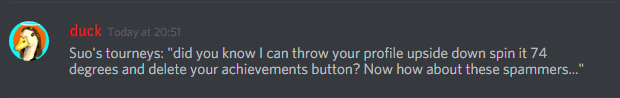
Helping admins since 2013 (Can't ya'll leave this alone?)
Reta's Bitch, Property of Kriegery, Bribed by Bird, Tinerr 4 President.
Awaken, awaken, awaken, awaken. Take the land, that must be taken. Awaken, awaken, awaken, awaken. Devour worlds, smite forsaken
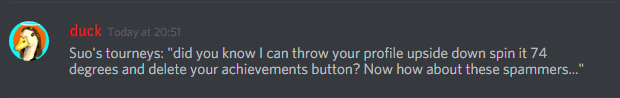
Helping admins since 2013 (Can't ya'll leave this alone?)
Reta's Bitch, Property of Kriegery, Bribed by Bird, Tinerr 4 President.
Awaken, awaken, awaken, awaken. Take the land, that must be taken. Awaken, awaken, awaken, awaken. Devour worlds, smite forsaken
check your cpu usage in "task manager" before loading up toribash.. if it stays around 20-30%, then your toribash should load up fine but if its above 60 or 80, then i think that's the matter your toribash is not responsive.. maybe try closing some apps?
Death offered by: TyZi ; Butler ; Sunther ; Manitoda





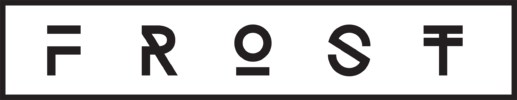
 Program Files (x86)\Steam\steamapps\common\Toribash if you're on steam), select properties and move over to compatibility, then pick one of the options shown below.
Program Files (x86)\Steam\steamapps\common\Toribash if you're on steam), select properties and move over to compatibility, then pick one of the options shown below.
