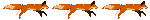Original Post
[SOLVED] Wtf? Annoying fullscreen bug!
I once tried to paste something (Ctrl+v) and i think i may of miss clicked, and then toribash went Fullscreen, i dont like fullscreen and even when i do /opt fullscreen 0/1 it doesn't change anything. I also tried going to the menu ->options and it also didnt work, after re-opening toribash it's still in fullscreen and the most annoying thing of all is that when i try to click on a joint to move, it registers as a click above my cursor. Picture:


Last edited by Rai; Oct 19, 2014 at 04:25 PM.
ctrl+enter
this toggles fullscreen mode off and on, you probably press enter to type something with ctrl already held down.
this toggles fullscreen mode off and on, you probably press enter to type something with ctrl already held down.
[19:59] <Lazors> man it's a good thing people don't see what i write here
I had this problem. modify the resolution while in fullscreen. ctrl+enter then when its not in fullscreen set it to a smaller resolution. that should do it. if not then after modifying the resolution in fullscreen, disable full screen then re-open toribash.
It's a lot to do but it should fix it. It did this for me and I had to have it fullscreen then I just kept spamming ctrl+ enter and changing the resolution and it worked
It's a lot to do but it should fix it. It did this for me and I had to have it fullscreen then I just kept spamming ctrl+ enter and changing the resolution and it worked
Life's not a waste of time and time's not a waste of life so let's stop wasting time, get wasted and have the time of our lives - Mr Worldwide 3:18