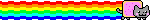Original Post
3d item help how to load
So i have this 3d item somebody made with blender.
It is called l_pecs.obj and the texture is l_pecs_obj.tga
How can i see the item in game? I read the tutorial but idk how to do it....any help is apreciated.
It is called l_pecs.obj and the texture is l_pecs_obj.tga
How can i see the item in game? I read the tutorial but idk how to do it....any help is apreciated.
= SELLING MARKET INVENTORY =
Pm me for deals
Pm me for deals
You need to paste it into your "Insanity" Player folder or uke which can be found in your customs folder and then if i remember correctly you need to change something in the "item.dat" file.
irc
Are you serious?
Put the files in your folder, type "/obj load Insanity/l_pecs.obj 0 [pecbodyid] 0 255 1 0 0 0", profit.
[pecbodyid] is left pec body id if you're wondering, don't type the text.
edit: already talked to you over irc and got this sorted, also the model path should also include custom/ so the command is /obj load custom/insanity/l_pecs.obj [parameters]
Last edited by sir; Apr 28, 2017 at 07:59 PM.