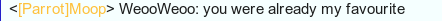Original Post
ScreenShots
If someones being a dick or just disobeying the rules and abusing
them, how would you take a screenshot?
Thanks in advance.
Cheers!!
them, how would you take a screenshot?
Thanks in advance.
Cheers!!
<ZENBOY123> "Skip"
<SkipBySkip> "Shit, what have I done now?
<SkipBySkip> "Shit, what have I done now?
Press F5, 0 or type /ss in the chat. Open your Toribash folder and look for the "screenshots" folder - all of your screenies will be stored there.
That was really bad sorry.
Someone tell me why this guy is highly respected by some people ???
Someone tell me why this guy is highly respected by some people ???
Oh thanks guys. Really halped a lot ^^
Cause their was this guy being racist, sexist and overall a complete dick.
Thanks
Cause their was this guy being racist, sexist and overall a complete dick.
Thanks

<ZENBOY123> "Skip"
<SkipBySkip> "Shit, what have I done now?
<SkipBySkip> "Shit, what have I done now?
There are many ways:
1. f5
2. f12 (steam)
3. /ss
4. If you are using Windows 10 press WIN + G and a window will show up to take a screenshot
1. f5
2. f12 (steam)
3. /ss
4. If you are using Windows 10 press WIN + G and a window will show up to take a screenshot
Weirdest Tori in Toribash
<Diuwaybuns> Toribash is unprotected sex
<Diuwaybuns> Toribash is unprotected sex