Original Post
[REL] Street Brawl
Ok, this is my second "world" mod: Street Brawl
also made for the same purpose as my last mod: Over Pass
Picture this:
your in a night club and some guy decides to pick a fight with you, so you both take it outside and fight in the street.
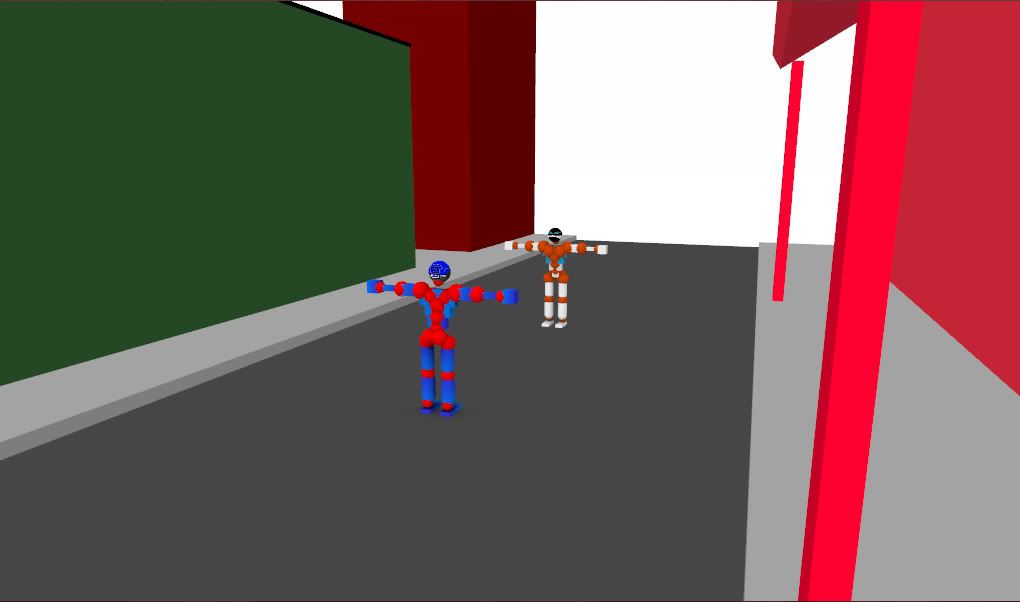
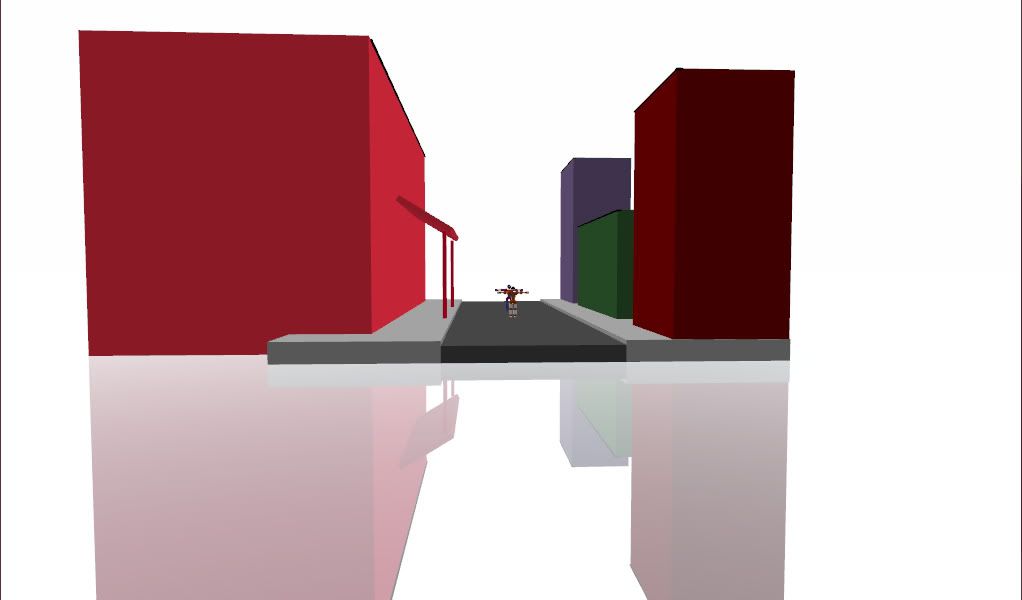
what will you use this for? Dance-off? Or just beat the life out of uke
The black rectangles are grab-able. Post some replays if you like
you may mod this if you like.
plenty more to come
also made for the same purpose as my last mod: Over Pass
Picture this:
your in a night club and some guy decides to pick a fight with you, so you both take it outside and fight in the street.
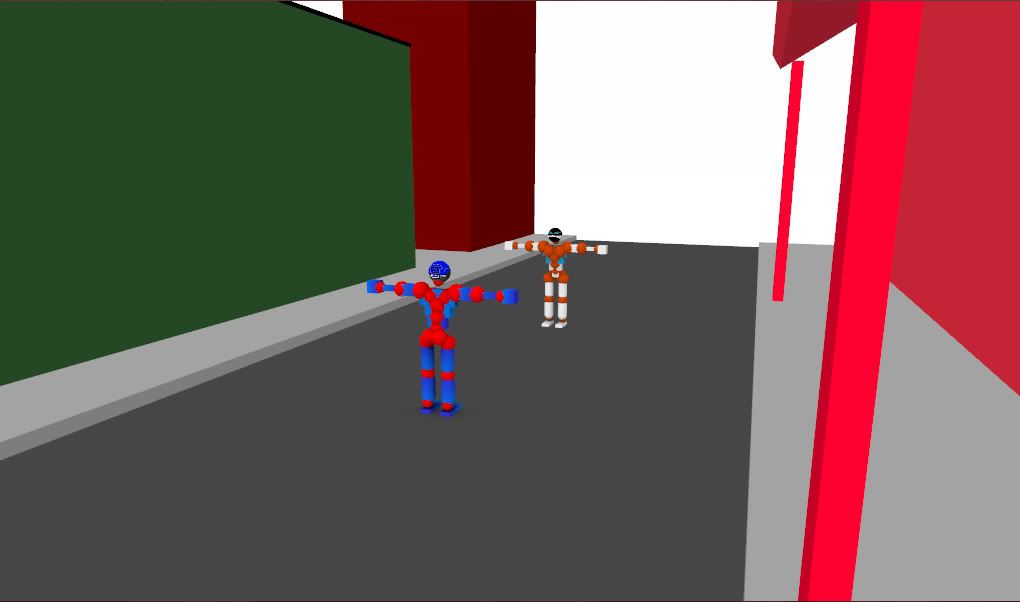
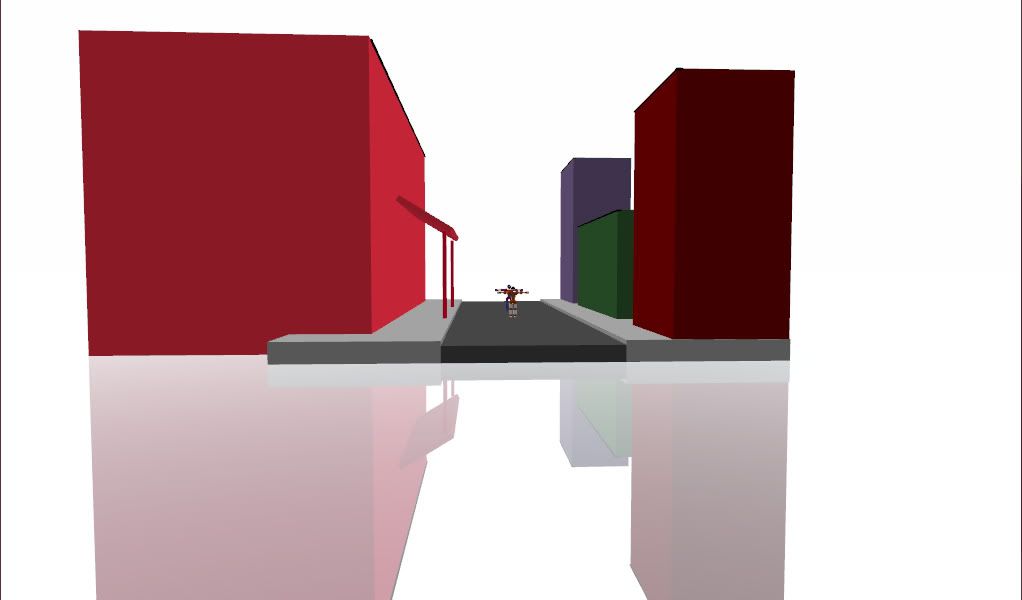
what will you use this for? Dance-off? Or just beat the life out of uke

The black rectangles are grab-able. Post some replays if you like
you may mod this if you like.
plenty more to come

|Co-Founder of iCoF|Now Using a New Account ToxWolf|
|Co-Founder of iCoF|Now Using a New Account ToxWolf|





