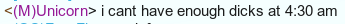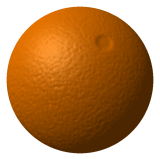Original Post
Sets question
Hello, I want to make sets but have no way to preview them before i sell them or any way of showing people since i dont have the tc to have the textures to have them on my guy
To preview your textures create a folder in [C:\Games\Toribash 3.86\custom\*new folder here*], and save the textures you want to preview there. The type ingame:
/lp 0 *folder name* <-- to preview
/opt uke 0 <-- to hide uke
/opt hud 0 <-- to hide names
Hopefully this helps you.
~dinis
/lp 0 *folder name* <-- to preview
/opt uke 0 <-- to hide uke
/opt hud 0 <-- to hide names
Hopefully this helps you.
~dinis
so basically u save ur textures in a folder u create...
then im not sure what u mean after that... do u somehow put them on uke?
then im not sure what u mean after that... do u somehow put them on uke?
ok i get it now... ty for the help