No.
Because at higher resolution (larger image size), you can fit more details in. When you size it down, you're trying to fit what originally was in a 4x4 square of pixels into a 1x1 square. Thus, quality loss.
As for your confusion regarding the images, it's what I just said. When the extremely detailed and sharp 512x512 texture is resized to the 128x128 that Toribash uses, it becomes blurry.
Because at higher resolution (larger image size), you can fit more details in. When you size it down, you're trying to fit what originally was in a 4x4 square of pixels into a 1x1 square. Thus, quality loss.
As for your confusion regarding the images, it's what I just said. When the extremely detailed and sharp 512x512 texture is resized to the 128x128 that Toribash uses, it becomes blurry.
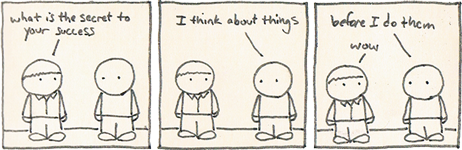
"i wish i could do that ken watanabe face where his eyes are really wide" -siku 2015
DONSELUKE, MASTER OF LAWSUIT
if you love america please sign this petition
B&B&B&
Frankly, i'm more concerned about the loss of detail caused by horizontal compression.
Usually, you start off making textures on a 256x128 canvas (or any 2::1 canvas). Here you will get perfect 1 is to 1 resolution on your sphere. BUT when comes to resizing it to 128x128, you LOSE half the detail in the horizontal.
As for texture blurriness, I don't really mind as most of what I do don't use heavy details. Just properly composed shapes.
Side note: maybe thats why i'm selling them so cheaply before... I was charging tc's based on detail XD
Usually, you start off making textures on a 256x128 canvas (or any 2::1 canvas). Here you will get perfect 1 is to 1 resolution on your sphere. BUT when comes to resizing it to 128x128, you LOSE half the detail in the horizontal.
As for texture blurriness, I don't really mind as most of what I do don't use heavy details. Just properly composed shapes.
Side note: maybe thats why i'm selling them so cheaply before... I was charging tc's based on detail XD
...


