Original Post
[Art] & Design Guide
ART&DESIGN GUIDE
--------------------------------------------------------------------------------------------------------------------------------------------------------------------------------------------------------------PROLOGUE
-Synopsis.
\COPYRIGHT
-Biography;
-License;
-Author’s comments.
\CATEGORIES
-Digital art;
-Graphic design.
\THE TOOLS
-Image editors;
-Vector editors;
-3D editors;
-Fractal editors.
\RESOURCES
-Brushes;
-Renders;
-Fonts;
-Creativity, inspiration and tutorials.
--------------------------------------------------------------------------------------------------------------------------------------------------------------------------------------------------------------
INTRO
Hello! In this guide, I’ll try to help all the digital artists and designers with reviews, useful links, the difference between art and design and other stuff that I hope that will help you a lot!
--------------------------------------------------------------------------------------------------------------------------------------------------------------------------------------------------------------
COPYRIGHT
I am bioxyde, a graphic designer and digital artist.
If you want to know me a bit more, just visit my deviantART. The link is http://bioxyde.deviantart.com/
I hope you enjoy this guide!
\LICENSE
Bioxyde (http://bioxyde.deviantart.com/) is the actual creator of this guide. ANY DISTRIBUTION WITHOUT HIS PERMISSION ISN’T ALLOWED.
This guide is currently allowed to be shared on {as I share it in more sites, I add the other links here}:
http://bioxyde.deviantart.com/
http://forum.toribash.com/
\AUTHOR COMMENTS
So, you’d like to share my guide with other users, right? I can give you the permission! Just contact me at my deviantART homepage (the link is on the \LICENSE section). I’ll give you the permission with some conditions and you’ll be able to share this!
--------------------------------------------------------------------------------------------------------------------------------------------------------------------------------------------------------------
CATEGORIES
Many people do a simple mistake, they think that art is design. No, it isn’t. Examples of art are signatures (a.k.a. tags, signs or sigs). Here is the meaning of art:
art: art is the process or product of deliberately arranging elements in a way to affect the senses or emotions
\GRAPHIC DESIGN
Design is art, but not all the art is design. Examples of graphic designs are websites, branding (a.k.a. logos or logotypes) and other things. Here is the meaning of design:
design: plan something for a specific role or purpose or effect
--------------------------------------------------------------------------------------------------------------------------------------------------------------------------------------------------------------
THE TOOLS
ADVANCED IMAGE EDITORS
GIMP is a very good software, the best freeware editor, without any doubt. It is a powerful tool, though many beginners just give it up because of its interface. If you dedicate some time for learning GIMP, you’ll be able to do anything. It can be also used as a professional tool. It can do almost all the things that Photoshop does. Also, GIMP has the advantage of being freeware and opensource, while Photoshop is shareware.
http://www.gimp.org/
Adobe Photoshop:
Photoshop is the best image editor. Its problem is that it is very expensive. Photoshop’s interface is very good and any beginner can learn it very fast. PS is used by many professionals all around the world.
http://www.adobe.com/
SIMPLE IMAGE EDITORS
Paint.NET is a very good simple editor, and it is freeware. It is also VERY intuitive, anyone can use it. Though it isn’t recommended for professional editing. Also, it has lots of plugins. You can find some here: http://forums.getpaint.net/index.php...ublishing-only
http://www.getpaint.net/
Seashore:
Seashore is a freeware image editor based on GIMP, but with an intuitive interface and good for simple editings. Unfortunately, it is available only on Mac.
http://seashore.sourceforge.net/
Pixelmator:
Shareware editor for Mac. Very good, simple and powerful tool, intuitive interface, easy to use and fast. Unfortunately, Pixelmator is shareware.
http://www.pixelmator.com/
LodePaint:
This is a good simple editor. It can do simple image editings like Paint.NET, but its size is very smaller. A good interface is one of its characteristics.
http://lodepaint.sourceforge.net/
\VECTOR EDITORS
Inkscape:
Inkscape would be like the GIMP of the vector editors. Inkscape is freeware, can be used as a professional tool and it is powerful. Though it has no chance against Adobe Illustrator.
http://www.inkscape.org/
Adobe Illustrator:
The best vector editor. When it was version CS3 it could be compared to Corel Draw, but now that it is CS5, there’s no doubt that it is the best.
Used by many professionals.
http://www.adobe.com/
Corel Draw:
Also one of the best vector editors. Used by many professionals all around the world, Corel Draw is a very good tool for vectors and has a good interface.
Created specially for professional artists and designers.
http://www.corel.com/
\3D EDITORS
Blender 3D:
A freeware tool that can be compared to the shareware programs. But it has two problems: its interface is not intuitive and it’s difficult to learn it.
http://www.blender.org/
3D Studio Max:
Many professional graphic designers use this program. It is the number one tool for 3D modeling. 3DSMax is also very easy to learn.
http://usa.autodesk.com/
Cinema 4D:
Probably the easiest program to learn. Why? There are lots of tutorials around the internet. Also, it has the lowest price of the shareware editors.
http://maxon.net/
\FRACTAL EDITORS
Apophysis:
The best freeware fractal editor. It is easy to use, easy to learn and the interface is good. A good choice.
http://apophysis.org/
Ultra Fractal:
Ultra Fractal is probably the best shareware fractal solution for Windows. Its big competitor is Apophysis, which is freeware. Many tutorials around the internet, awesome interface and easy to learn.
http://www.ultrafractal.com/
--------------------------------------------------------------------------------------------------------------------------------------------------------------------------------------------------------------
RESOURCES
Brushes are very important while doing digital art or graphic design. A wrong brush can break or make your work. In this guide, I’ll teach you where you can get good brush resources and how to install a brush on GIMP and on Photoshop.
Brush resources:
Obviously, before installing a brush, you need to have the brush. A good resource for brushes is http://deviantart.com/. You access deviantART site and, on the search bar, type ‘brushes’. If you are a GIMP user, would be better if you type ‘gimp brushes’ and, if you’re a Photoshop user, just type ‘ps brushes’ or ‘photoshop brushes’.
GIMP installation process:
Just place your brushes into:
GIMP Directory\share\gimp\x\brushes where ‘x’ is the number of the version of the GIMP installed on your computer.
Photoshop installation process:
Just place your brushes into:
Adobe directory\Adobe Photoshop x\Presets\Brushes where ‘x’ is the number of the version of the GIMP installed on your computer.
\RENDERS
You can find good renders of any kind at:
http://planetrenders.net/
http://animerender.com/
http://premiumrenders.net/
\FONTS
You can find good fonts of any kind at:
http://betterfonts.com/
http://fonts.com/
http://acidfonts.com/
http://dafont.com/
\CREATIVITY, INSPIRATION AND TUTORIALS
Are you without inspiration? I have a list of links that will help you! Sites about logotypes, freelances, typography, tutorials, general design inspiration and other things. Here’s the list:
http://www.smashingmagazine.com/ - general graphic design inspiration
http://www.inspiredm.com/ - general graphic design inspiration
http://abduzeedo.com/ - general graphic design inspiration
http://www.designflavr.com/ - general graphic design inspiration
http://feedgrids.com/ - general graphic design inspiration
http://www.fuelyourcreativity.com/ - general graphic design inspiration
http://www.inspirationbit.com/ - general graphic design inspiration
http://typographica.org/ - typography design site
http://logopond.com/ - logotypes design site
http://logospire.com/ - logotypes design site
http://logodesignlove.com/ - logotypes design site
http://gimptalk.com/ - GIMP site, with tips, discussions and tutorials
http://war-design.com/ - design forum {brazilian/portuguese}
http://enektor.net/ - design forum {brazilian/portuguese}
http://vibrantfx.net/index.php - design forum
http://frozenfx.net/forum/ - design forum
http://pandorascanvas.com/ - design forum
http://freelanceswitch.com/ - an awesome site with tips for freelancers
------------------------------------------------------------------------------------------------------------------------
Special thanks to:
Ezeth;
Kryo;
Nathan;
Zinx;
Wiirus (helped me alot).
:O
Last edited by xNiLL; Jul 30, 2010 at 07:05 PM.
Can't you just copy and paste your own tutorial? Or write it down at least? Most people, like me, are cautious of what they download. Text version would be better.
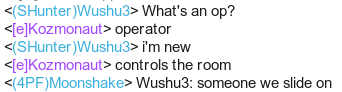
Pushing powder down my musket so I may smite another opp.
I put a switch and a beam on my blunderbuss, your hood is not safe.
Mwah: I tried, but it loses all the font styles, font sizes and these stuff. If you think it has virus, check with your antivirus before downloading.
Just posting here to confirm that this is 100% legit, virus free and a pretty good guide. +Streetcredz
I guess you can't call it a tutorial, but I feel like it belongs here anyways.
I guess you can't call it a tutorial, but I feel like it belongs here anyways.
Thank you for posting, Ezeth. :O
Lol, I just thought no one would download because they would think it was a virus.
Lol, I just thought no one would download because they would think it was a virus.


