Original Post
problem with accessing the files in my D: local drive
so, let my just begin to explain my problem. today, i was casually playing world of warcraft but had to go afk for about an hour. when i came back, wow had crashed, but i figured it was just a regular disconnection, which it sometimes crashes on. so i force closed it because i wanted to get online again and continue with what i was doing before. but when i did force close it, the whole computer started to act slow. so i began watching some youtube videos in the wait for wow to start again, but it never did, and eventually the youtube videos stopped loading, and i was stuck on the same page. i could not turn off my computer either for some reason, so i decided to force it to turn itself off with the power button. this might have been a really really bad call, but as i started the computer again, it took way more to for it to start than it regulary do, and when i finally got it to start, i couldn't do anything, because it literally took five minutes to get out of the windows 8 homescreen to the regular desktop. so i forced closed it again, which again, is a bad call, but i was really not in the mood to care. i do regret this afterwards, but it's already too late.
anyways, as i finally managed to start the battle.net launcher again to see if i would be faced with the same problem, i was instead faced with the problem that it didn't open at all. so i went to see what was up with the hard drives, and this is what i saw.
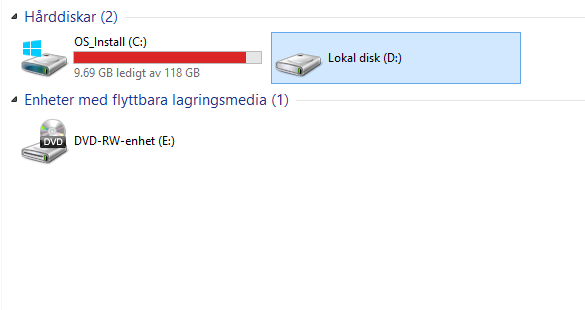
the highlighted harddrive ( D: ) seems to almost be missing, or something. i really have no idea, but i cannot access it. so i did some research, but found nothing which could help me. and yes, i have barely anything left of the C: drive, don't fucking blame me
my ( D: ) drive was at around 400gb left of memory yesterday.
i know no one came into the room and did something with the computer because i were always able to see my room from where i sat, and no one entered it.
so onto the specs.
the laptop is a msi ge70.
read about it here.
i can still access the internet, a few games and do stuff on the computer, but -my- main, not the actual computer's, but the drive i use most and save everything on is unaccessable.
for those who can help, i really really appreciate you to take a look at the case.
thank you for your time.
anyways, as i finally managed to start the battle.net launcher again to see if i would be faced with the same problem, i was instead faced with the problem that it didn't open at all. so i went to see what was up with the hard drives, and this is what i saw.
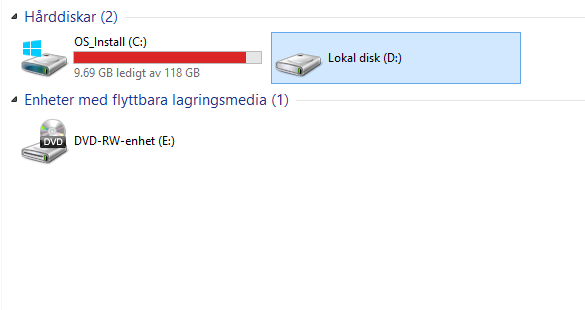
the highlighted harddrive ( D: ) seems to almost be missing, or something. i really have no idea, but i cannot access it. so i did some research, but found nothing which could help me. and yes, i have barely anything left of the C: drive, don't fucking blame me
my ( D: ) drive was at around 400gb left of memory yesterday.
i know no one came into the room and did something with the computer because i were always able to see my room from where i sat, and no one entered it.
so onto the specs.
the laptop is a msi ge70.
read about it here.
i can still access the internet, a few games and do stuff on the computer, but -my- main, not the actual computer's, but the drive i use most and save everything on is unaccessable.
for those who can help, i really really appreciate you to take a look at the case.
thank you for your time.
M I N I V A N
Control Panel -> System Tools -> Computer Management
Check under disk management to make sure the drive is correctly mounted etc
While you're at it check event viewer for logs to make sure it hasn't FUBAR'd the partition. If it has there'll be a stack of logs popping up every hour for it.
Check under disk management to make sure the drive is correctly mounted etc
While you're at it check event viewer for logs to make sure it hasn't FUBAR'd the partition. If it has there'll be a stack of logs popping up every hour for it.

<Erf> SkulFuk: gf just made a toilet sniffing joke at me
<Erf> i think
<Erf> i think i hate you
«
Previous Thread
|
Next Thread
»



