I bet you Cut the tori out with rubber am I right?
Are you using GIMP or PS?
If GIMP I can help you do it n easier way:
There are actually 2 ways:
1: There is a tool called Fuzzy select tool(the shortcut for it is U). With this you just click on th area you want to delete, and just press delete.
This is the most use way.
2: There is an other button called Select by Color. If you click on a color you want to delete, it will select it, then just press delete.
This does not always work, as sometimes the picture you want to leave on the canvas has the same color in it as you want to delete and it will delete that as well.
Are you using GIMP or PS?
If GIMP I can help you do it n easier way:
There are actually 2 ways:
1: There is a tool called Fuzzy select tool(the shortcut for it is U). With this you just click on th area you want to delete, and just press delete.
This is the most use way.
2: There is an other button called Select by Color. If you click on a color you want to delete, it will select it, then just press delete.
This does not always work, as sometimes the picture you want to leave on the canvas has the same color in it as you want to delete and it will delete that as well.
[sigpic][/sigpic]
I am back yo!
I am back yo!
Are you talking about selecting the tori? Just use the magic wand tool and the eraser.
I'm talking about his image.. look at the hands.
˘˘˘˘˘˘˘˘˘˘˘˘˘˘˘˘˘˘˘˘˘˘˘˘˘˘˘˘˘˘˘˘˘˘˘˘˘
Are you talking about selecting the tori? Just use the magic wand tool and the eraser.
Thats what I just said in my last post.
And anyway. here is the non animated version with a little less frames.
Avvy:
Sig:
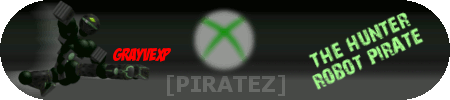
[sigpic][/sigpic]
I am back yo!
I am back yo!





