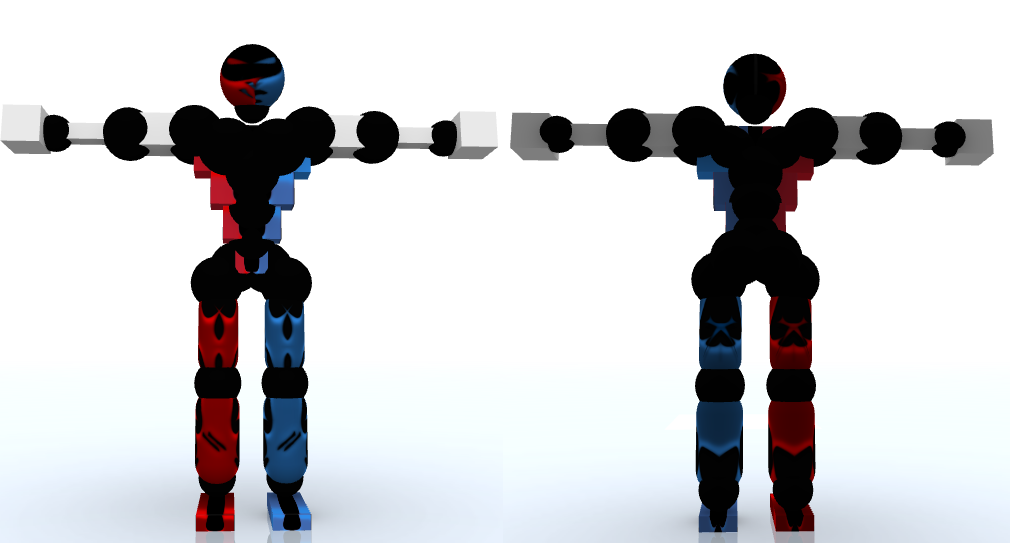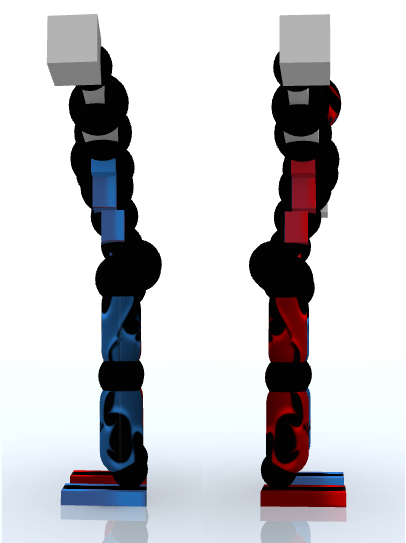Vermine, without shaders the sets look a little smooched together, maybe you should find someone with shaders to take pictures for you. Very hard to see the details :/.
Daxx666; i tip for the metal if you're willing enough. Instead of using emboss like everyone else, make a layer above the metal and do the following:
Grab the selection of the current metal sheets, shrink it by 2/3, inverse the selection, multiply with the metal selection again, then fill with white. Set the transparency low, and/or the filter to overlay and it will give a really nice professional embossing.
I did that on this texture:

I also added some highlighted areas to make it appear shinier. But ignore that.
I removed the watermark for a clearer view.. I'll find anyone that uses it (thats a warning to any board invaders)
Anyway, i really love it
Grab the selection of the current metal sheets, shrink it by 2/3, inverse the selection, multiply with the metal selection again, then fill with white. Set the transparency low, and/or the filter to overlay and it will give a really nice professional embossing.
I did that on this texture:

I also added some highlighted areas to make it appear shinier. But ignore that.
I removed the watermark for a clearer view.. I'll find anyone that uses it (thats a warning to any board invaders)
Anyway, i really love it
"Anything running perfectly is running like clockwork."
the bevel he used is very shallow and gradual, which i think is the look he's looking for, the method you just showed is better for a short and immediate raise rather than the one daxx is using
-=Art is never finished, only abandoned=-