Original Post
[Tutorial]How to make nice robot textures
Hi, I'm putting my first art tutorial here.
What will you need:
-Photoshop or gimp
-Table
-Basic texture making skills and basic photoshop/gimp using skills
This tutorial shows how to make a basic robotic thigh texture. You can make other pieces with this technique too.
1. Make a 128x128 sized image. Fill it with grey. Make a selection sized 64x128, and select the left size of the image.
2. Change the color to black. Select softest brush with size 3 and change the opacity to about 5%.
3. Start making lines like the video shows. Shade the outer side of the line, just like in the video.
4. Change the color to white, and set the opacity to about 10%. Hilight the edges and higher parts.
5. Clone the part to the another side of the image and flip it.
6. Rotate the image 90 degrees left.
7. Use offset filter(photoshop) with -64 vertical value.
You are ready. The video shows the same thing.
I made this set with the technique.(sold)
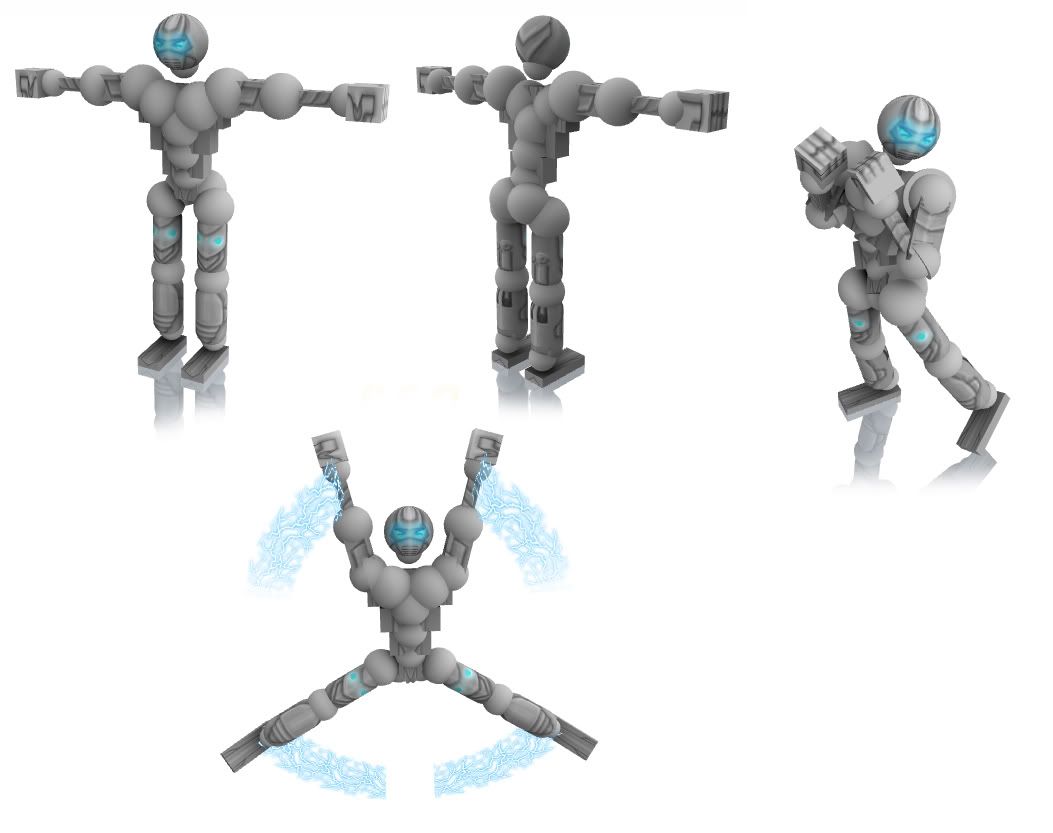
Enjoy!
What will you need:
-Photoshop or gimp
-Table
-Basic texture making skills and basic photoshop/gimp using skills
This tutorial shows how to make a basic robotic thigh texture. You can make other pieces with this technique too.
1. Make a 128x128 sized image. Fill it with grey. Make a selection sized 64x128, and select the left size of the image.
2. Change the color to black. Select softest brush with size 3 and change the opacity to about 5%.
3. Start making lines like the video shows. Shade the outer side of the line, just like in the video.
4. Change the color to white, and set the opacity to about 10%. Hilight the edges and higher parts.
5. Clone the part to the another side of the image and flip it.
6. Rotate the image 90 degrees left.
7. Use offset filter(photoshop) with -64 vertical value.
You are ready. The video shows the same thing.
I made this set with the technique.(sold)
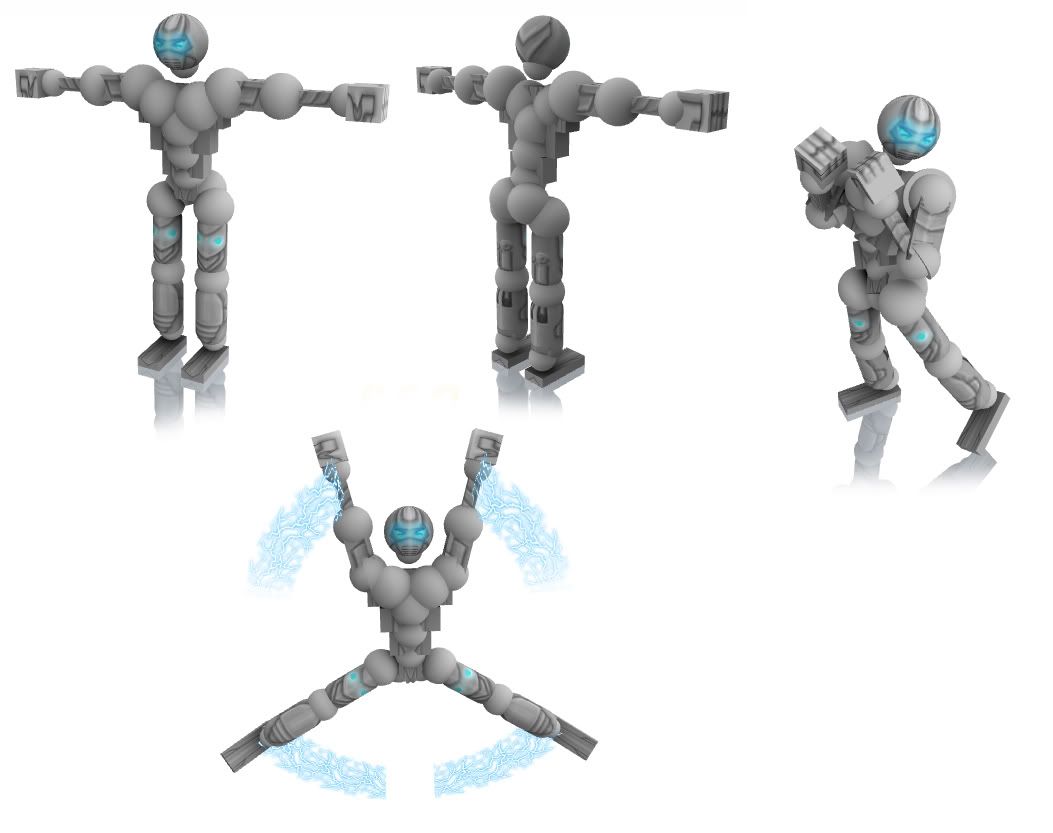
Enjoy!
Texturing tutorial
No requests please
No requests please
«
Previous Thread
|
Next Thread
»




