Original Post
Better joints Without Shaders
I was doing a set and realized that joints with texture, they get a better quality, it could be done without the textures? The look of the game would be better, in my opinion.
Maybe with a script?
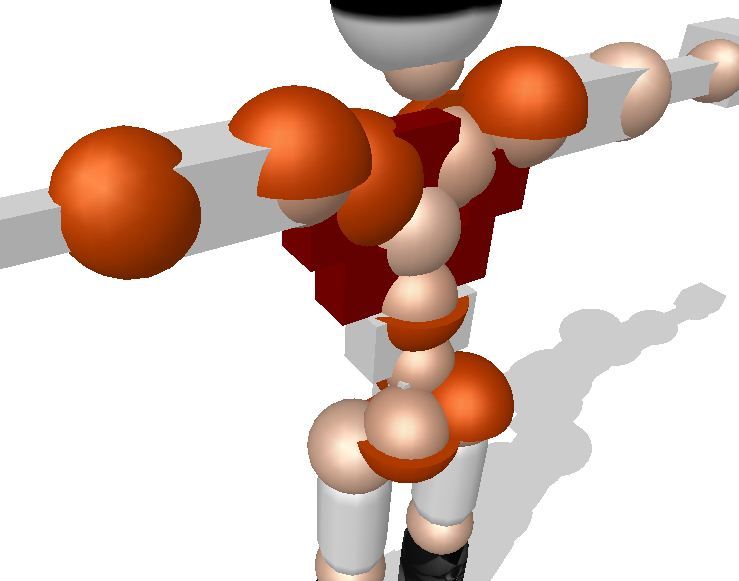
=============================
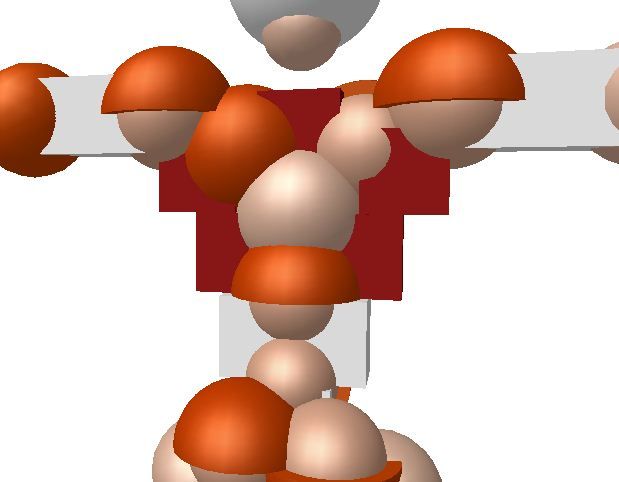
Maybe with a script?
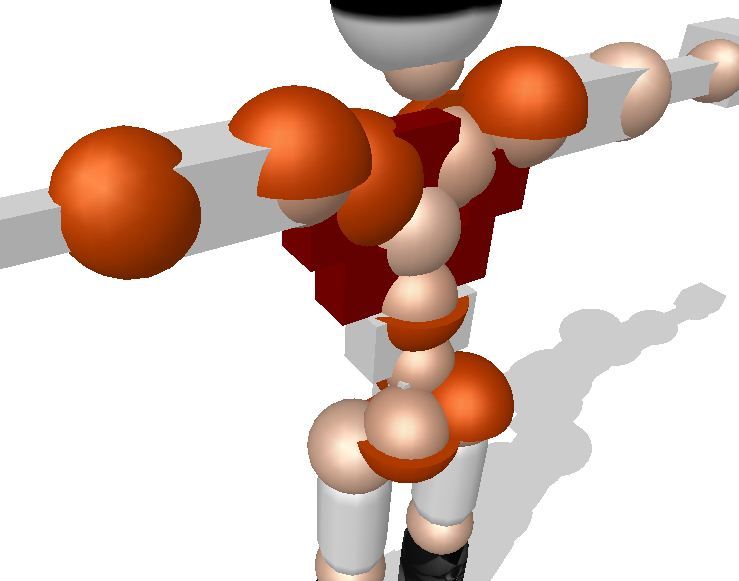
=============================
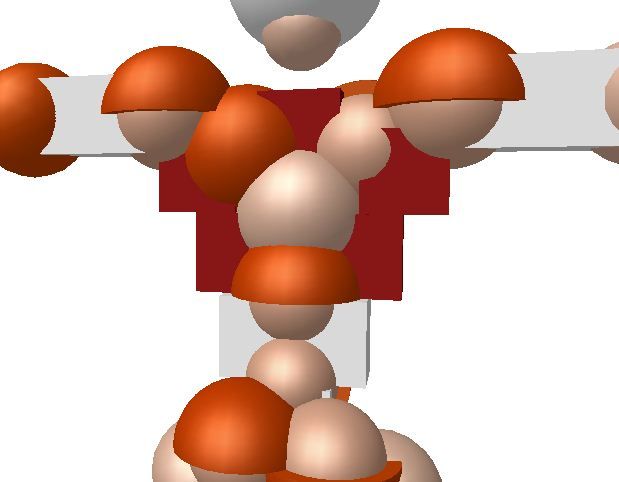
======================
I made a folder with all joint textures, if you want to try, download it, and extract to "C:/games/Toribash 4.0/custom" folder, and /lp 0 joints
ONLY WORKS IN 4.0 AND ABOVE
Maybe i'll work on a script for it. Maybe.
Last edited by Pedro; Sep 23, 2012 at 03:55 AM.
o7
You realize that you don't make any sense, Skulfuk
Just making sure you know
Actually I make perfect sense, just you're obviously a moron who doesn't understand the basics of how hardware works.
If you increase the poly count to smooth shit out it instantly rules out shitty hardware - the same shitty hardware that can't handle the basic vertex shaders used to smooth them in the first place.
As I said, adding this as an option would be pointless, hardware that can't do shaders isn't capable of pushing that many polys at an acceptable frame rate. All you're doing is requesting something that will make the game unplayable. Increased poly count = more GPU power required.
Learn the basics before you try & make me look like an idiot, because you failed miserably.

<Erf> SkulFuk: gf just made a toilet sniffing joke at me
<Erf> i think
<Erf> i think i hate you
I really like what you did with the joints, I love smooth joints, but I run on a laptop, so I have to play on low or minimum. I think doing this would be a great addition to the game.
Noobs complain about moves, pros adjust to them.
Roflmao451 ~ 4th Dan.
Roflmao451 ~ 4th Dan.
Actually I make perfect sense, just you're obviously a moron who doesn't understand the basics of how hardware works.
If you increase the poly count to smooth shit out it instantly rules out shitty hardware - the same shitty hardware that can't handle the basic vertex shaders used to smooth them in the first place.
As I said, adding this as an option would be pointless, hardware that can't do shaders isn't capable of pushing that many polys at an acceptable frame rate. All you're doing is requesting something that will make the game unplayable. Increased poly count = more GPU power required.
Learn the basics before you try & make me look like an idiot, because you failed miserably.
It could be another one of the checkboxes in options. That way, everyone is happy.
meh
. viiiiiiiid





