Original Post
Half Screen
Whenever I'm playing Toribash, if I click on anything else that's not Toribash, it causes the right half of Toribash to go white and not viewable, even when I go back into Toribash. The only way to fix it is to restart Toribash and it's annoying when I'm doing well in MP.
A picture of said problem is included below. Btw, it was like that in 2.5 so it's not the beta.
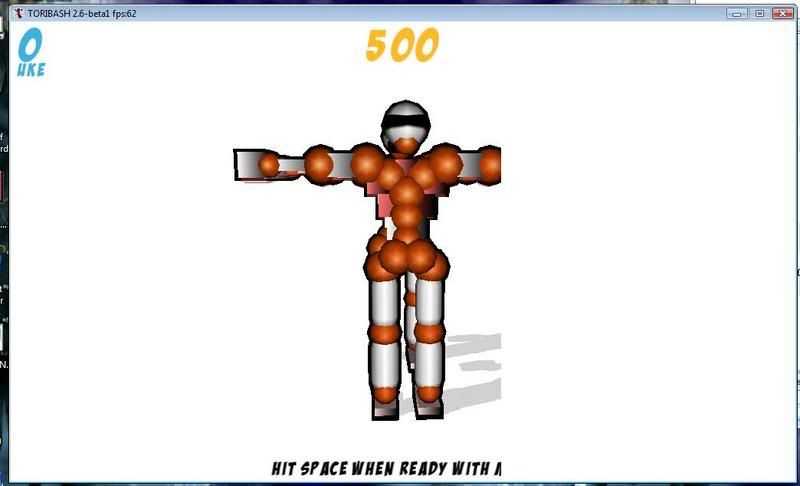
A picture of said problem is included below. Btw, it was like that in 2.5 so it's not the beta.
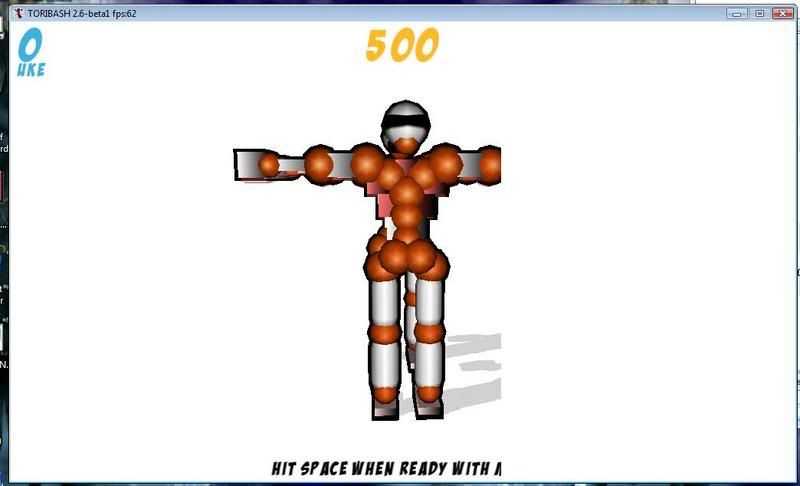

<suomynona> It might kill you, but, that's the worst it'll do
Re: Half Screen
I get that when I move the Toribash window below the taskbar or the sides of the screen. It just goes away for me after about 5 seconds.
Don't take life too seriously, you never get out of it alive anyways.
Re: Half Screen
Originally Posted by veb
Anything in stderr.txt?
And that is vista right? Got up to date graphics drivers for your video card?
Yes. The drivers are up to date.
Stderr contents:
failed to load texture data/textures//help
Unable to load music files Couldn't read from 'data/music/track1.ogg'
failed to load texture data/textures//help
failed to load texture data/textures//help
failed to load texture data/textures//help
failed to load texture data/textures//help
Unable to load music files Couldn't read from 'data/music/track1.ogg'
Originally Posted by Rubby
runnin at 62 fps... noice
there was a similar problem like this before... tell me hamr, what happens when you minimize the window and re open it?
Your idea works and is a great temporary solution, but it would be nice to have fixed completely.

<suomynona> It might kill you, but, that's the worst it'll do




