Original Post
Preveiwing head textures in photoshop
Ok. Most people think that you can't do this in photoshop, but you can. In gimp, you can use the spinning head function whenever you want to preview a WIP. In photoshop, you have to meddle in 3-d.
GASP! 3-D you say?!
Actually, it is quite easy.
First, open your head texture in photoshop. (Make sure it is a flat)
Then go into 3-d- New shape from layer- sphere.
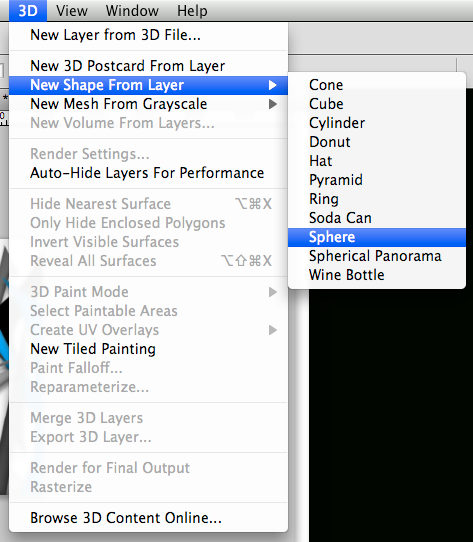
But OMG! look how dark it is!
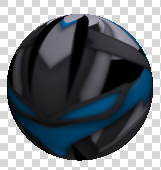
Go into window- 3-d to open up the 3-d panel.
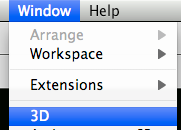
Select each of the infinite lights and change the colour to white.
You can mess around with these light settings for different effects.
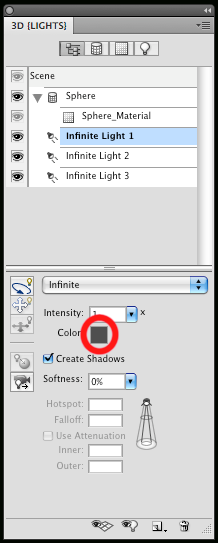
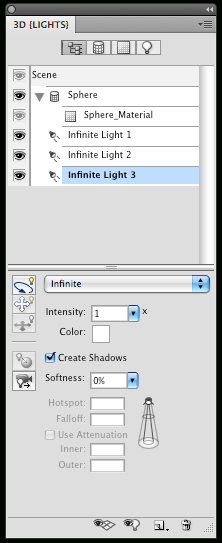
And viola! Now you should see your image brighten up a bit.
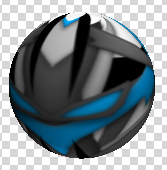
Select the 3-d tool and rotate your head.

GASP! 3-D you say?!
Actually, it is quite easy.
First, open your head texture in photoshop. (Make sure it is a flat)
Then go into 3-d- New shape from layer- sphere.
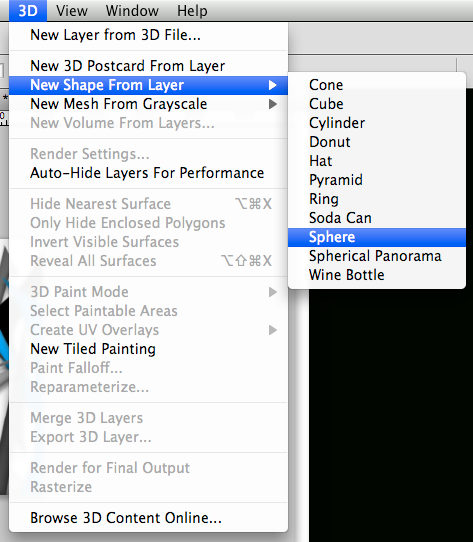
But OMG! look how dark it is!
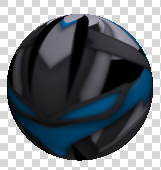
Go into window- 3-d to open up the 3-d panel.
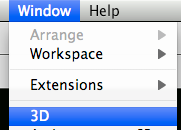
Select each of the infinite lights and change the colour to white.
You can mess around with these light settings for different effects.
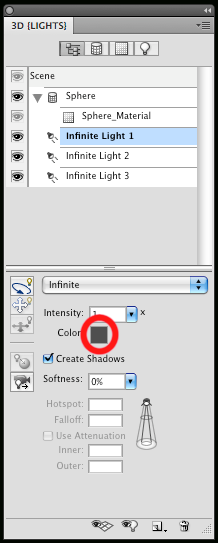
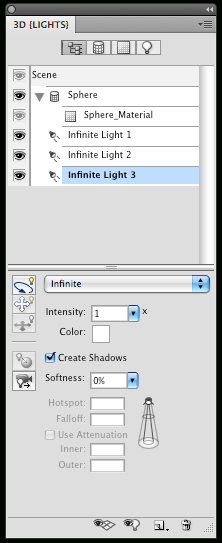
And viola! Now you should see your image brighten up a bit.
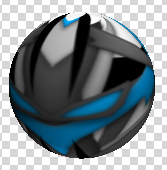
Select the 3-d tool and rotate your head.

eh this i s alright but is there anyway to get photoshop free?
i created the ??? emoji
like a lighter bitch we ignit
like a lighter bitch we ignit
Yes, free but illegal. You can only do it on Microsoft though. The best bet is just to buy it like I did. This is strictly for photoshop users.
Your right, I think 3-d is only in the extended version.
No there isn't. You could get the 100% legal free trial for a month, but I'm not sure it has the 3d option.
Your right, I think 3-d is only in the extended version.




