Original Post
[Tutorial] Logo Adobe Illustrator+Photoshop
How to make your own logo because why not? (for all users)
THREE SOLID COLORS! NO GRANULATE!!!- I will repeat this again down below.
1: I suggest using word to make your letters for this project.
2: If you don't have this, I suggest getting it: Adobe Illustrator , Adobe PhotoShop Open adobe illustrator > Open word document with what it is you want to say.
3:
4: This is where you be creative.
Important Tools:
a: Direct Select/Group Select tool; Allows you to manipulate the shape of the letters.
b: Direct Lasso/Select Lasso tool; Allows you to make certain custom shapes and whatnot.
c: The Rectangle tool++ Allows you to insert shapes.
d: Pen tool++: Allows you to add creative designs/shapes to your logo.
e: Text tool++: Self Explanatory
5: Ok, now you got the basics, (I will be showing examples sometime this week of a logo), time to go over to Photoshop...
6: Here is a preview on what you should use to color your designs:

7: below ,add and adjustment, is what you can use to color all of this stuff. Mes around with all of it and see what happens. If you mess up go to WINDOW > HISTORY to delete mistakes!!!
8: Recommend saving as a pdf.
9: Colors; make sure your colors go together. Make them stand out and look cool. I suggest you pick a color, then use the one after the next.
Ex: Yellow/Green, Blue/Violet ect.
10: Now it's time to learn how to use the layers BLENDING OPTIONS:
 (basic layer setup)
(basic layer setup)
a: Right click the layer you want and select ,blending options. Ex:
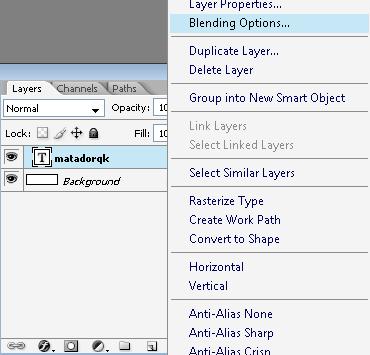
b: This edits shadow, glow, outline, ect.. Now you can go ahead and mess around with these. I find ,stroke tool, most useful. Be creative! Ex:
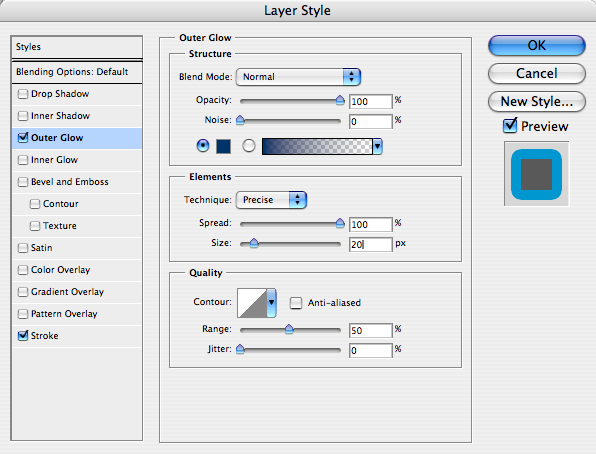
If you have questions, concerns or if I might have missed a basic step then give me a pm.
Feel free to post below.
IMPORTANT: I repeat!: Logos should consist of THREE SOLID COLORS! NO GRANULATE!!!
Logo Examples:
~Link
THREE SOLID COLORS! NO GRANULATE!!!- I will repeat this again down below.
1: I suggest using word to make your letters for this project.
2: If you don't have this, I suggest getting it: Adobe Illustrator , Adobe PhotoShop Open adobe illustrator > Open word document with what it is you want to say.
3:

4: This is where you be creative.
Important Tools:
a: Direct Select/Group Select tool; Allows you to manipulate the shape of the letters.
b: Direct Lasso/Select Lasso tool; Allows you to make certain custom shapes and whatnot.
c: The Rectangle tool++ Allows you to insert shapes.
d: Pen tool++: Allows you to add creative designs/shapes to your logo.
e: Text tool++: Self Explanatory
5: Ok, now you got the basics, (I will be showing examples sometime this week of a logo), time to go over to Photoshop...
6: Here is a preview on what you should use to color your designs:

7: below ,add and adjustment, is what you can use to color all of this stuff. Mes around with all of it and see what happens. If you mess up go to WINDOW > HISTORY to delete mistakes!!!
8: Recommend saving as a pdf.
9: Colors; make sure your colors go together. Make them stand out and look cool. I suggest you pick a color, then use the one after the next.

Ex: Yellow/Green, Blue/Violet ect.
10: Now it's time to learn how to use the layers BLENDING OPTIONS:
 (basic layer setup)
(basic layer setup)a: Right click the layer you want and select ,blending options. Ex:
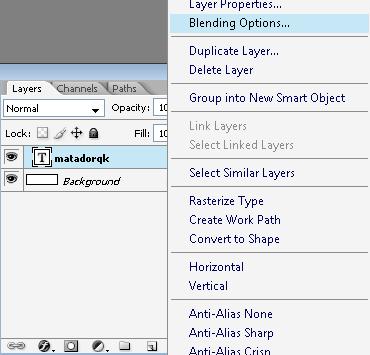
b: This edits shadow, glow, outline, ect.. Now you can go ahead and mess around with these. I find ,stroke tool, most useful. Be creative! Ex:
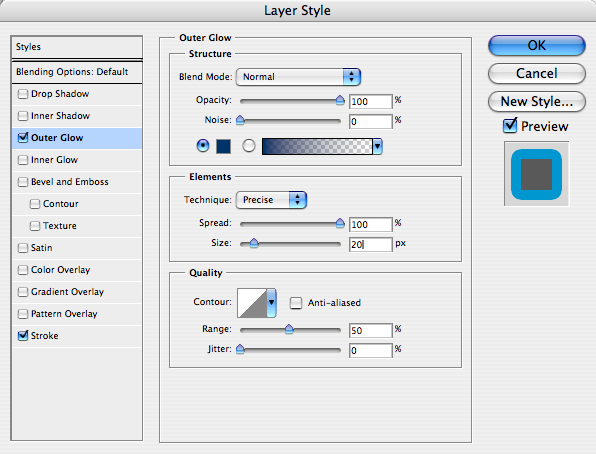
If you have questions, concerns or if I might have missed a basic step then give me a pm.
Feel free to post below.
IMPORTANT: I repeat!: Logos should consist of THREE SOLID COLORS! NO GRANULATE!!!
Logo Examples:
~Link

Last edited by Link; Feb 28, 2014 at 03:24 AM.
Chickster: I literally don't know why I did it.
«
Previous Thread
|
Next Thread
»




