hey ig got i question. i dont know how to make a good screen from my textures. con somebody help me?
http://forum.toribash.com/showthread.php?t=82682
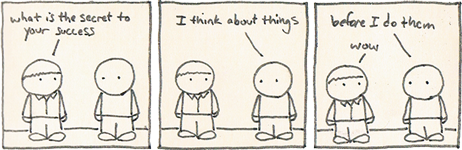
"i wish i could do that ken watanabe face where his eyes are really wide" -siku 2015
DONSELUKE, MASTER OF LAWSUIT
if you love america please sign this petition
B&B&B&
well, could u edit this a bit and tell us like, step by step. possibly where like lineaur light or w\e it is. how to set opicity or w\e and u know. other than that great tutorial!
OLDA | Fr3styL | RL | T3AL
R.I.P [Pure] 356 Threads, 19,000 Posts.
R.I.P [Pure] 356 Threads, 19,000 Posts.
well, could u edit this a bit and tell us like, step by step. possibly where like lineaur light or w\e it is. how to set opicity or w\e and u know. other than that great tutorial!
Google is full of tutorials on how to use Photoshop or Gimp.
http://www.pstuts.com/ - Just surf around there, read tutorials, try out stuff, you'll learn about new tools and functions and get experience.
210
Whoop Whoop
Whoop Whoop



