Original Post
[REL]BezCam
It's like freecam, but controlled by clickable, mouse editable, beziers.
Make sure to use the newest version: 1.2
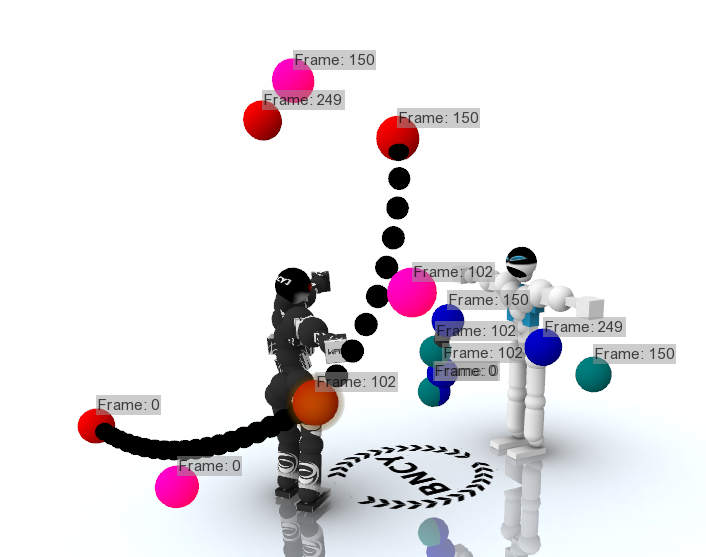
Red Points: The camera's position at a given frame.
Pink Points: Curve modifier. Place these wherever you want to manipulate the curve between two red points.
Blue Points: The camera's lookat point at a given frame.
Teal Points: Curve modifier for lookat curve.
Black Points: The position curve.
Grey Points(Not Pictured): The lookat curve.
Note: The entire curve will not be shown at once. If you try to draw that many points at one time, toribash shits a brick and crashes.
Controls:
O - Show/Hide everything
Y/U - Next/Previous point on selected line
H - Switch lines
N - Enter/Exit Path Follow Mode
G - Place a new pair of points at current Frame
Q - Clear all points
Simply drag the points where you want them. Hold shift to raise/lower them.
Here's a tut made by someone else. I think it's pretty nice, and more in depth than anything I've written.
New Features In 1.1: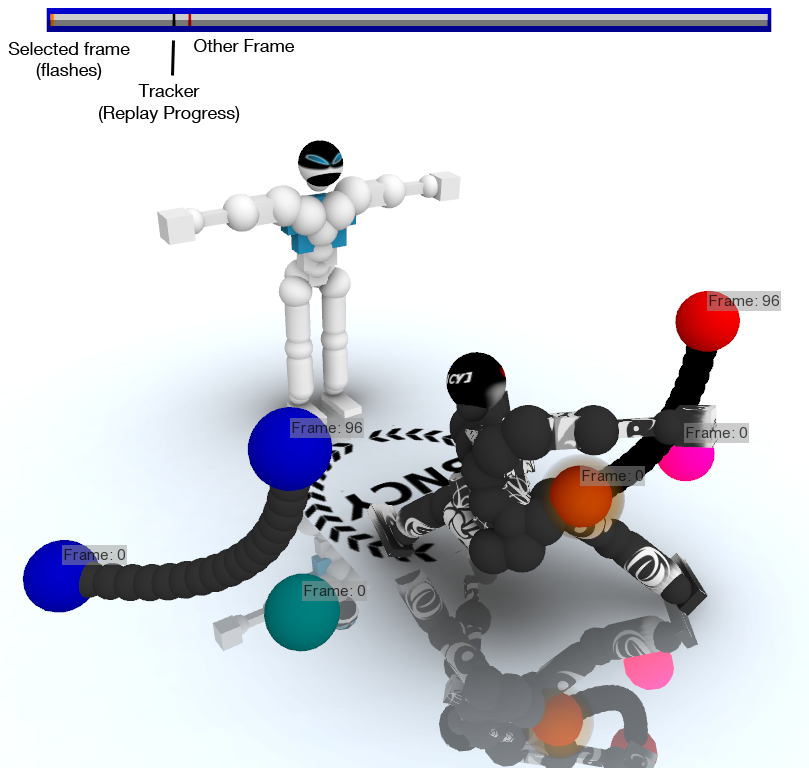
Try to not drag key frames out of order though. It will make everything go weird. I'll create that functionality later.
Make sure to use the newest version: 1.2
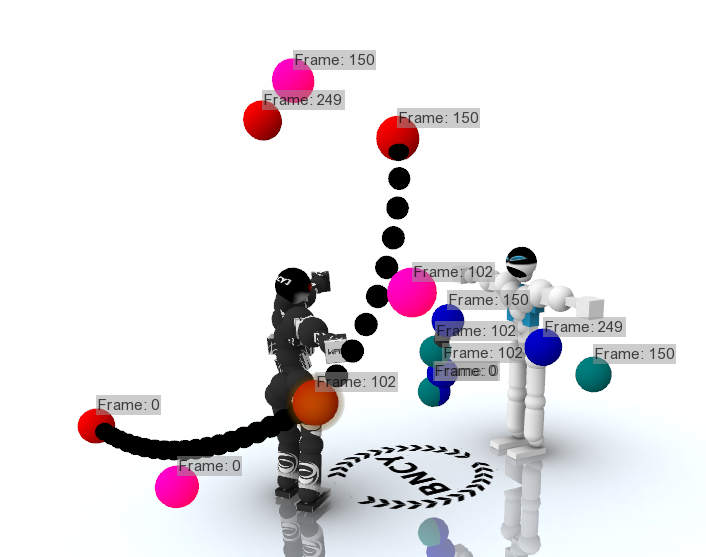
Red Points: The camera's position at a given frame.
Pink Points: Curve modifier. Place these wherever you want to manipulate the curve between two red points.
Blue Points: The camera's lookat point at a given frame.
Teal Points: Curve modifier for lookat curve.
Black Points: The position curve.
Grey Points(Not Pictured): The lookat curve.
Note: The entire curve will not be shown at once. If you try to draw that many points at one time, toribash shits a brick and crashes.
Controls:
O - Show/Hide everything
Y/U - Next/Previous point on selected line
H - Switch lines
N - Enter/Exit Path Follow Mode
G - Place a new pair of points at current Frame
Q - Clear all points
Simply drag the points where you want them. Hold shift to raise/lower them.
Here's a tut made by someone else. I think it's pretty nice, and more in depth than anything I've written.
New Features In 1.1:
- Timeline so you can see your keyframes on the axis of time.
- Timeline based keyframe editing. Simply click a frame on the timeline and drag it to the frame you want.
- Pressing "O" now executes "opt hud 0" and "opt hud 1" for you.
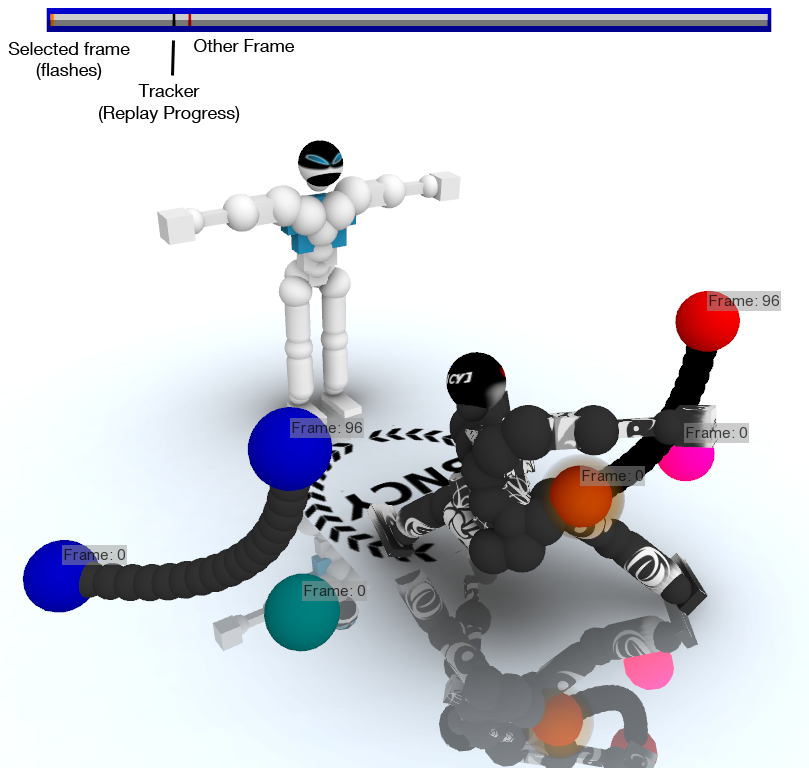
Try to not drag key frames out of order though. It will make everything go weird. I'll create that functionality later.
Last edited by War_Hero; Sep 6, 2011 at 09:17 PM.
i have a totally post modern tattoo of a scalene triangle.
<DeadorK> fair maiden<DeadorK> if the cum is going to be in your mouth
<DeadorK> it shall be in mine as well
«
Previous Thread
|
Next Thread
»




