first you gotta buy a default like:
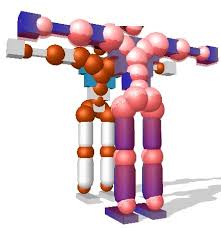
then buy the textured gradient
draw your own head,legs,hands and stuff(does not work with pictures)
then find your bumpmap,head text,etc
then paste your artwork there
go to your inventory
activate the textures
wait a while
open your toribash
there you go!
if wanting to edit again d not worry,you do not need to pay again
just draw another texture
then buy the textured gradient
draw your own head,legs,hands and stuff(does not work with pictures)
then find your bumpmap,head text,etc
then paste your artwork there
go to your inventory
activate the textures
wait a while
open your toribash
there you go!
if wanting to edit again d not worry,you do not need to pay again
just draw another texture
私の顔にそれを言う。
you must have the corresponding texture item, which can be bought either
here: http://forum.toribash.com/tori_shop.php?cid=54
or in the market: http://forum.toribash.com/tori_market.php
if you already have them, click shop, then go to your deactivated inventory.
after that, click [Activate] next to the item name.
in the list on the left, there'll be a section called ''inventory''
which consists of Market items, Activated, Deactivated, and, Textures
click Textures, and you should be redirected to this link:
http://forum.toribash.com/tori_textures.php
click browse, next to the texture item, search the image file through your computer, and upload it.
if it takes too long to get updated in-game, try pressing /dl caseiras
to download your custom folder manually.
hope it helped.
here: http://forum.toribash.com/tori_shop.php?cid=54
or in the market: http://forum.toribash.com/tori_market.php
if you already have them, click shop, then go to your deactivated inventory.
after that, click [Activate] next to the item name.
in the list on the left, there'll be a section called ''inventory''
which consists of Market items, Activated, Deactivated, and, Textures
click Textures, and you should be redirected to this link:
http://forum.toribash.com/tori_textures.php
click browse, next to the texture item, search the image file through your computer, and upload it.
if it takes too long to get updated in-game, try pressing /dl caseiras
to download your custom folder manually.
hope it helped.




