Original Post
[Gallery] King's pixel artz
So..
I've been making a lot of pixel art drawings lately , and i felt like showing them off
Software : I use Paint.net.
Get ready for some pixel art.
I'm not really good at Pixel art tho , But here's some.
(Old Stuff) Made in the period of 3-22-2012 to 3-25-2012
 Some random man i drawed.
Some random man i drawed.
 Just felt like drawing a angry pirate.
Just felt like drawing a angry pirate.
 Retarted Dino's ftw.
Retarted Dino's ftw.
 Landscape's with some kind of retarted tori with a cape Ftw?
Landscape's with some kind of retarted tori with a cape Ftw?
 Ninja's ftw.
Ninja's ftw.
 Me so rich.
Me so rich.
 Felt like coloring Shook's avatar.
Felt like coloring Shook's avatar.
Stuff made in the period of 3-25-2012 to 4-1-2012.
 Angels look nice , nowadays , but mine don't.
Angels look nice , nowadays , but mine don't. 
 Brainzzz....
Brainzzz....
 I failed at the wings.
I failed at the wings.
 This man can't be hurt.
This man can't be hurt.
 Thay prince rules upon the land.
Thay prince rules upon the land.
 Bandito want's TC.
Bandito want's TC.
 The Gift Of Heaven gives heaven-like stuff.
The Gift Of Heaven gives heaven-like stuff.
 The Gift Of Hell gives shitty stuff.
The Gift Of Hell gives shitty stuff.
 Easter Eggz... Jummy....
Easter Eggz... Jummy....
Yay.
New stuff made in the period of 4-1-2012 to (No date yet.)
 Diamonds are for rich people
Diamonds are for rich people 
 Same diamond , but with better shading.
Same diamond , but with better shading.
 Le flower.
Le flower.
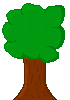 A tree grands us life (Oxygen).
A tree grands us life (Oxygen).
 Dah sheep.
Dah sheep.
 Sheep eating picture.
Sheep eating picture.
 Supah Sheep is ready for duteh (duty)!
Supah Sheep is ready for duteh (duty)!
There's alot more coming up soon!
(Inspired by shook)
I've been making a lot of pixel art drawings lately , and i felt like showing them off

Software : I use Paint.net.
Get ready for some pixel art.
I'm not really good at Pixel art tho , But here's some.
(Old Stuff) Made in the period of 3-22-2012 to 3-25-2012
 Some random man i drawed.
Some random man i drawed. Just felt like drawing a angry pirate.
Just felt like drawing a angry pirate. Retarted Dino's ftw.
Retarted Dino's ftw. Landscape's with some kind of retarted tori with a cape Ftw?
Landscape's with some kind of retarted tori with a cape Ftw? Ninja's ftw.
Ninja's ftw. Me so rich.
Me so rich. Felt like coloring Shook's avatar.
Felt like coloring Shook's avatar.Stuff made in the period of 3-25-2012 to 4-1-2012.
 Angels look nice , nowadays , but mine don't.
Angels look nice , nowadays , but mine don't. 
 Brainzzz....
Brainzzz.... I failed at the wings.
I failed at the wings. This man can't be hurt.
This man can't be hurt. Thay prince rules upon the land.
Thay prince rules upon the land. Bandito want's TC.
Bandito want's TC. The Gift Of Heaven gives heaven-like stuff.
The Gift Of Heaven gives heaven-like stuff. The Gift Of Hell gives shitty stuff.
The Gift Of Hell gives shitty stuff. Easter Eggz... Jummy....
Easter Eggz... Jummy....Yay.
New stuff made in the period of 4-1-2012 to (No date yet.)

 Diamonds are for rich people
Diamonds are for rich people 
 Same diamond , but with better shading.
Same diamond , but with better shading. Le flower.
Le flower.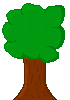 A tree grands us life (Oxygen).
A tree grands us life (Oxygen). Dah sheep.
Dah sheep. Sheep eating picture.
Sheep eating picture. Supah Sheep is ready for duteh (duty)!
Supah Sheep is ready for duteh (duty)!There's alot more coming up soon!
(Inspired by shook)
Last edited by kingtiesIII; Apr 1, 2012 at 05:39 PM.
Well that's something you don't see evryday. They look good qua coloring but you should try to do biger ones now and than. Pixel art takes a long time since you have to do pixel by pixel but I'm sure you could do avatar size and vip avatar size. The zombie looks good as does the coloring of Shook's avatar. The tori cape looks best as for me. Keep it up, I'm sure you get beter over time 

Thanks 
I'm currently focusing on living creature's , but i'll get to other things soon.

I'm currently focusing on living creature's , but i'll get to other things soon.
Last edited by kingtiesIII; Mar 31, 2012 at 03:56 PM.






