Original Post
How to view someones inventory & look at their transfer history on the forums
This has been asked a couple of times recently, and I just thought I should post it here, lest further confusion arise.
Ok,
There are multiple methods to do this. The Deactivated inventory is used in the examples, but this also works on the Activated and Market inventories, plus ToriShop index page, Account History, Ingame earnings and Achievements pages.
Method 1.
1) Go to your Deactivated inventory
2) Type ?username=name , where "name" is the name of the person whose inventory you want to check, to the end of the page's address
2.1) In Market and Activated inventories there is ?sid=x in the end of the address. You have to type &username=name instead to make this work there.
3) You're done!
Here are the link templates. All you need to do is add the name of the person you want to the end of the link and you're done.
http://forum.toribash.com/tori.php?username= (ToriShop index page. TC and user card)
http://forum.toribash.com/tori_inven...d=-2&username= (Market inventory)
http://forum.toribash.com/tori_inven...d=-1&username= (Activated inventory)
http://forum.toribash.com/tori_inventory.php?username= (Deactivated inventory)
http://forum.toribash.com/tori_trans_hist.php?username= (Account history)
http://forum.toribash.com/tori_earnings.php?username= (Ingame history)
http://forum.toribash.com/tori_achie....php?username= (Achievements)
Method 2.
Click a user's name and choose Deactivated and you'll get to his deactivated inventory!
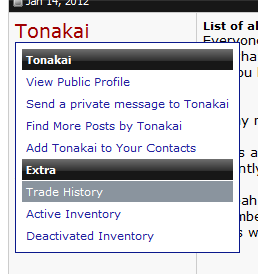
It's quite simple really.
Here's my deactivated inventory!
http://forum.toribash.com/tori_inven...username=Relys
Ok,
There are multiple methods to do this. The Deactivated inventory is used in the examples, but this also works on the Activated and Market inventories, plus ToriShop index page, Account History, Ingame earnings and Achievements pages.
Method 1.
1) Go to your Deactivated inventory
2) Type ?username=name , where "name" is the name of the person whose inventory you want to check, to the end of the page's address
2.1) In Market and Activated inventories there is ?sid=x in the end of the address. You have to type &username=name instead to make this work there.
3) You're done!
Here are the link templates. All you need to do is add the name of the person you want to the end of the link and you're done.
http://forum.toribash.com/tori.php?username= (ToriShop index page. TC and user card)
http://forum.toribash.com/tori_inven...d=-2&username= (Market inventory)
http://forum.toribash.com/tori_inven...d=-1&username= (Activated inventory)
http://forum.toribash.com/tori_inventory.php?username= (Deactivated inventory)
http://forum.toribash.com/tori_trans_hist.php?username= (Account history)
http://forum.toribash.com/tori_earnings.php?username= (Ingame history)
http://forum.toribash.com/tori_achie....php?username= (Achievements)
Method 2.
Click a user's name and choose Deactivated and you'll get to his deactivated inventory!
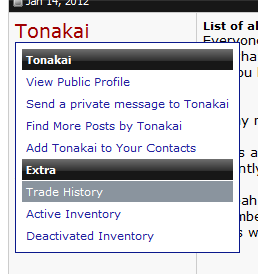
It's quite simple really.
Here's my deactivated inventory!
http://forum.toribash.com/tori_inven...username=Relys
Last edited by Tonakai; Sep 16, 2012 at 03:16 PM.
I'm not insane... just a sane person in an insane world!


how did u take a screenie of the desktop? lol btw i can tell thats a garrysmod backround 
wtf is pet vet?
you use paint lol
and u gotta teel me yo steam id so i can send a request !!! mines clarkripton
!!! mines clarkripton 
is the insurgenty mod good?

wtf is pet vet?
you use paint lol
and u gotta teel me yo steam id so i can send a request
 !!! mines clarkripton
!!! mines clarkripton 
is the insurgenty mod good?
Last edited by benclark; Nov 6, 2007 at 02:03 AM.
Friend: "ya? well my grandpa fought in wwii" Me: "well i beat dragonforce on expert" Friend: "........lol"
If your using windows theres a little button on the top that says "PrtSc SysRq"
Press it.. Go to paint/gimp go to edit, click "paste"
I dunno bout Mac
Press it.. Go to paint/gimp go to edit, click "paste"
I dunno bout Mac
how did u take a screenie of the desktop? lol btw i can tell thats a garrysmod backround
wtf is pet vet?
you use paint lol
and u gotta teel me yo steam id so i can send a request!!! mines clarkripton
is the insurgenty mod good?
Yeah like was said above. Just press Print Screen.
Cookie for you! Yes it is from Garry's Mod! (Made the screeny myself)
http://i21.tinypic.com/2w7mnmb.jpg
Pet Vet 2 is a game developed by older homosexual men, for little sisters. (It's on my computer, because the other one doesn't have pixel shader support, and she likes playing it for some reason).
I also have gimp, but I'm not very good at using it atm.
My SteamID is Relys
Insurgenty has too steep of a learning curve. You just go into a server and get your ass massively kicked.. Not very fun.
Last edited by Relys; Nov 6, 2007 at 02:41 AM.
I'm not insane... just a sane person in an insane world!






