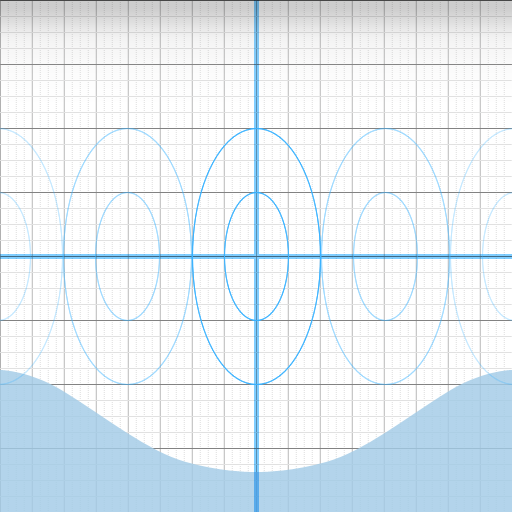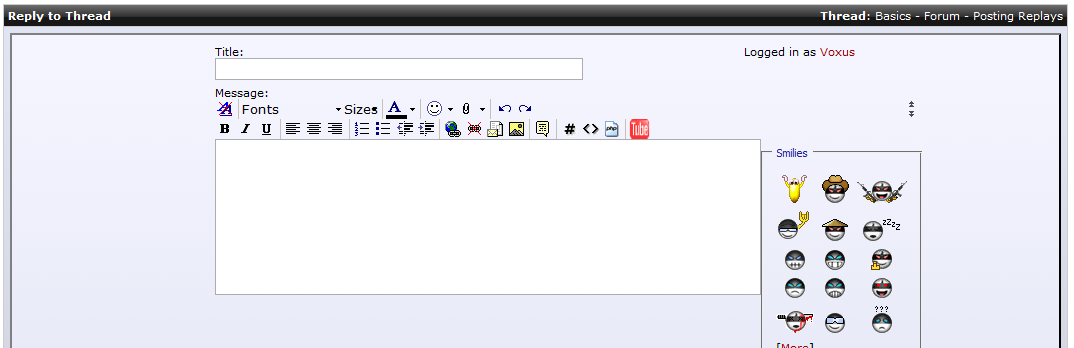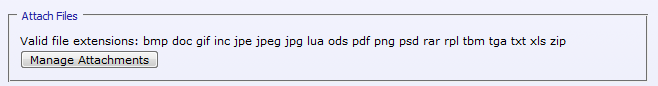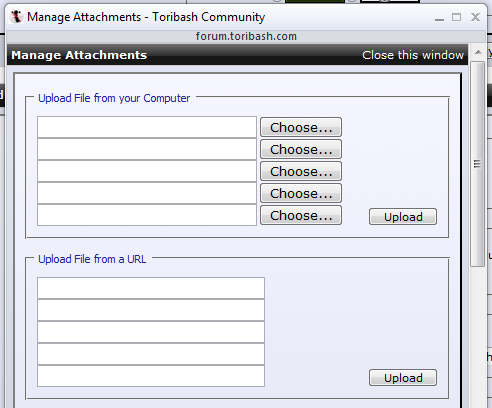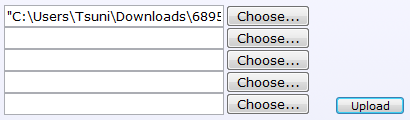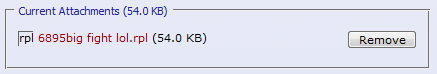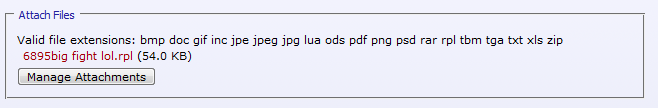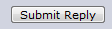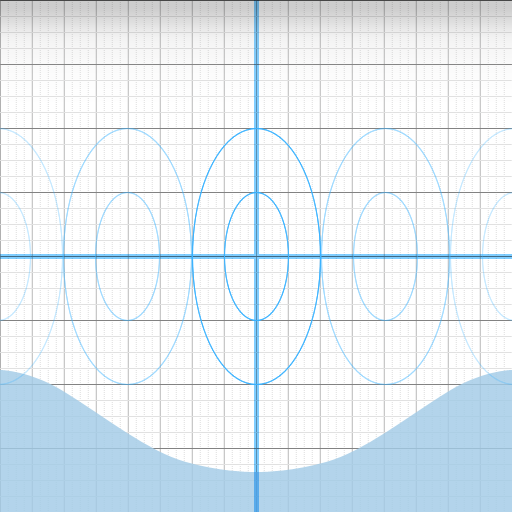Original Post
Posting Images and Replays
How do I post an image on the forums so that everyone can see?
First you must upload your image to an image hosting website, common websites include: >imgur<, >photobucket< and >imageshack<
Now to get the link to the image, we'll use an image I made >https://imgur.com/a/WhjCuGZ< as an example. (Some pages give you a bunch of links to be used for forums, e-mails etc like >this<, it's recommended to choose Linked BBCode for pre-wrapped links)
Add tags to the link, such as: [IMG]https://i.imgur.com/5WZwLtg.png[/IMG], and post that.
tags to the link, such as: [IMG]https://i.imgur.com/5WZwLtg.png[/IMG], and post that.
Example:

How do I post a replay?
Posting a replay is easy, just follow these steps below while posting a message on the forums. Feel free to make your own >replay thread< here
Start by finding your Quick Reply box and pressing the 'Go Advanced' button.

Scroll down and select 'Manage Attachments'.

Select the replays you want to upload by clicking on 'Browse'. Then, you should be able to locate your replays folder by following this path: Program Files (x86) > Steam > steamapps > common > Toribash > replay > my replays
Click 'Upload' once you have selected the files you want uploaded. It should look like this:

If it does, then you're done! you can then send the post!
How do I put a youtube video on my post?
To post a youtube video you must:
First, get a YouTube video you want to post: https://www.youtube.com/watch?v=rulyBM_R22o
Copy everything after "/watch?v=" from the link. In this case, it's rulyBM_R22o.
Paste the text inside tags. You should now see the video embedded in your post.
Example:
[youtube]rulyBM_R22o[/youtube]
First you must upload your image to an image hosting website, common websites include: >imgur<, >photobucket< and >imageshack<
Now to get the link to the image, we'll use an image I made >https://imgur.com/a/WhjCuGZ< as an example. (Some pages give you a bunch of links to be used for forums, e-mails etc like >this<, it's recommended to choose Linked BBCode for pre-wrapped links)
Add
Example:

How do I post a replay?
Posting a replay is easy, just follow these steps below while posting a message on the forums. Feel free to make your own >replay thread< here
Start by finding your Quick Reply box and pressing the 'Go Advanced' button.

Scroll down and select 'Manage Attachments'.

Select the replays you want to upload by clicking on 'Browse'. Then, you should be able to locate your replays folder by following this path: Program Files (x86) > Steam > steamapps > common > Toribash > replay > my replays
Click 'Upload' once you have selected the files you want uploaded. It should look like this:

If it does, then you're done! you can then send the post!
How do I put a youtube video on my post?
To post a youtube video you must:
First, get a YouTube video you want to post: https://www.youtube.com/watch?v=rulyBM_R22o
Copy everything after "/watch?v=" from the link. In this case, it's rulyBM_R22o.
Paste the text inside tags. You should now see the video embedded in your post.
Example:
[youtube]rulyBM_R22o[/youtube]
Polish translation
Portuguese translation
Last edited by ancient; Oct 16, 2023 at 04:22 AM.
Reason: Updated image section, added YouTube section.