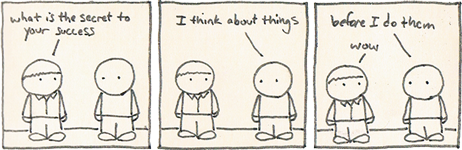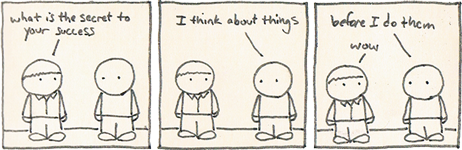I really like the third one. Good job mate, +rep for joo =]
Also, if you want your backs to be symmetrical, on one layer make what you want to be on the back of the head in the middle of the screen, making sure all of it is within the boundaries, then using the rectangular marquee tool select half of the left side of the layer, and copy it to another layer. Then making sure its still level with the right half, move the contents of that layer to the right side of the screen, making sure its touching the edge. Then move the other layer to the left side. This should give you perfect continuation. Hope that helps

ps. thanks for the the plug, haha